DataTables Editor + jQuery UI "remove, edit" append bug
DataTables Editor + jQuery UI "remove, edit" append bug
Hello,
I can't give a link to test case, because "live.datatables.net - Specifically designed for DataTables" does not work easy with DTE. I have no time to investigate why the SITE is not working.
Quick googling about the issue was unsuccessful.
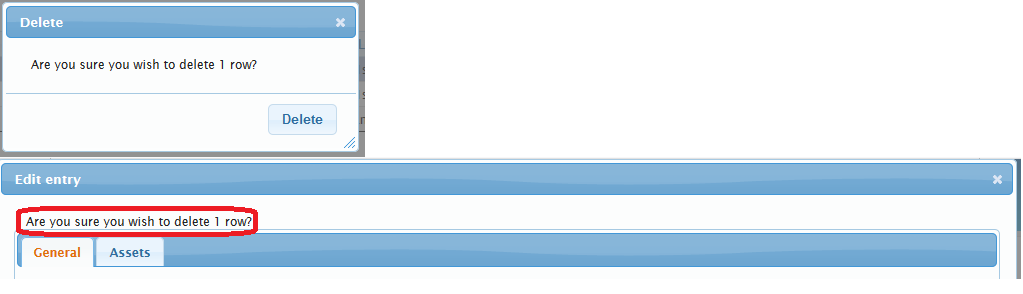
Step by step:
1. Open delete window.
2. Click "X" to close the delete dialog window.
3. Right after that open an edit window.
4. Have fun with the bug.
How to fix:
editor
.on('open displayOrder', function (e, mode, action) {
if (mode !== 'main')
return;
if (action !== 'remove') {
$('.DTE_Body_Content .DTE_Form_Info').remove();
}
});
Setup (yes, its legacy, but I'm supporting it atm):
* jquery v1.8.3
* jquery ui v1.9.2
* DataTables 1.10.18
* DataTables Editor 1.7.4 + editor.jqueryui.js unkown version, downloaded 14.06.2018
Can't tell is it really a bug of DTE, may be just old jquery's bug, either I did something wrong... Hope this help.
Replies
Hi,
I haven't been able to reproduce the issue here. Are you able to do so?
Thanks,
Allan
Hi,
I did a test with updated jquery ui 1.12.1 (everything else unchanged) and the bug has gone. jQuery UI heavily changed since 1.9.x, so there is nothing new to me.
Anyway, it is good, I will try to update all project to new jquery ui then...
The discussion can be closed.
Thanks!
Thanks for the update - good to hear its working for you now.
Allan