Datatables scroller displaying background on scroll, even in default example
Datatables scroller displaying background on scroll, even in default example
Hello,
I thought this was just my code/browser until I took a look at the default example here: https://datatables.net/extensions/scroller/examples/initialisation/large_js_source.html
Here is an example image:
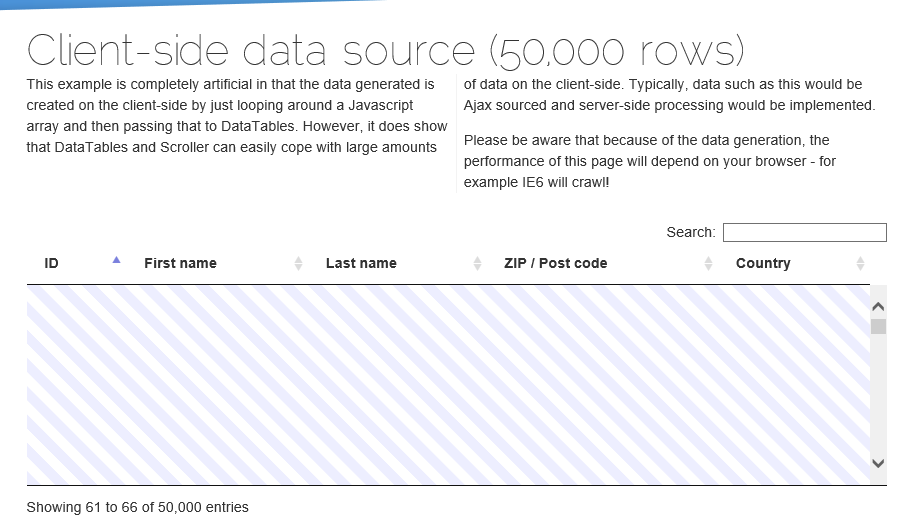
If you scroll down using your wheel on the mouse to around 61 records I've noticed that the table will not load the next page(s) of data.
Is there a fix planned for this/a current work around?
Tested in IE.11 and Firefox 61
This question has accepted answers - jump to:
This discussion has been closed.
Answers
Hi @Andrew1178 ,
Good spot. I've raised that as issue #586 in our internal bug system. I'll report back here when it's address - it may get a looking at next week.
Cheers,
Colin
Cheers Colin, appreciate it
Hey @Colin, any update on this? I checked the nightly builds and it didn't seem to make a difference.
I'm having the same issue in multiple browsers
@gregarmfield Do you have the same issue where you scroll down and it seems to only partially load the next set of data with maybe half the table showing the table backing? (the stripes)
@gregarmfield Here is the link to the GitHub issue for reference: https://github.com/DataTables/Scroller/issues/77
Its on my list of things to do today. I'll post back when I've had a chance to look into it (after my Forum rounds).
Allan
@allan Thank you
Unfortunately this isn't proving to be easy. More work on it needed - I'm afraid I won't have a fix for it today.
Allan
@allan Okay, thank you for investigating into it.
@allan Is there a version which doesn't have the issue?
1.4.4. It does have other issues that were fixed in 1.5.0 though...
I've made a bunch of changes that should resolve there. There is still one hitch - if you position the table around row 500 and scroll all the way back up (on a 5000 row table), it won't actually get back to 0 using mouse wheel scrolling only.
That's the next thing on the list to fix.
Allan
And a change for that.
Still work to be done on improving Scroller, but it should actually work now.
The nightly build will carry these changes shortly. Any feedback very welcome.
Allan
@allan. Thank you, at some point today I will add the nightly build of scroller to my dev environment and let you know how it goes.
@allan. I tested it and it works fine, thank you! It's funny, I logged this issue which I thought applied to my application, but it does not. I have a different issue where the DataTable backing seems to be showing when I scroll down. I was creating a JSFiddle for an example but while I was doing this I discovered the reasoning behind my error(I had a few rows which were different heights to the rest and it caused the scroller to incorrectly calculate the table). Anyway, I will change this so my rows are the same height so it works. Thanks for fixing this bug and inadvertently fixing my other!
Hehe - glad I could help .
.
I'm making a few other changes to Scroller to bring it more up to date with the other DataTables extensions and I'm going to publish it as a v2 in the not too distant future.
Allan