Is it possible to make group-start's content editable?
Is it possible to make group-start's content editable?
 sunny_s
Posts: 31Questions: 2Answers: 0
sunny_s
Posts: 31Questions: 2Answers: 0
I know this may be a weird questions, not sure if anyone else ever wonder the same thing. I wonder is it possible to make group-start's content editable?
Here's an example which I'm able to make the content in a tr to be editable. So when I click the pencil, I can edit the text.

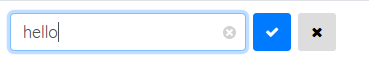
In my special row grouping table, when I click on group-start (the one with grey background), rows will expand or collapse.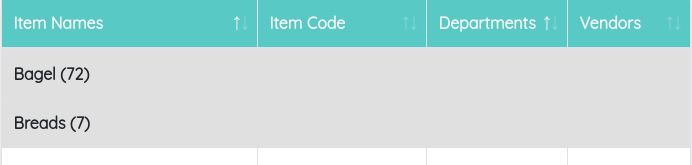
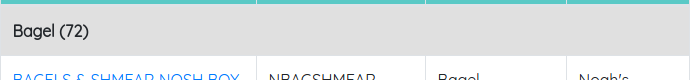
I tried to apply content editable to group-start but when I click on the pencil, instead of let me edit the content, rows are expanded. Even though I gave the pencil z-index 9999, it didn't work.
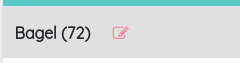
If there's a solution that'll be great! Thank you very much!
Replies
Here's the expandable row group function
Here's my editable js (in a separate file)
Its an interesting idea - thanks for your suggestion. You could probably use Editor's multi-row editing ability for this. I think you'd need to use
bubble()rather thaninline()though since inline editing only supports a single cell at a time just now.Allan