issues with Editor template in DataTables Editor example for .Net
issues with Editor template in DataTables Editor example for .Net
I'm having an issue implementing Editor templates in both my own .Net project and the .Net Editor example. I've provided a screenshot from my .Net Editor installation because what's happening with that is exactly the same as what is happening with my own work: the custom tags that Editor is supposed to find and translate for the pop-up edit aren't getting recognized or something (see how the Name, Office and Hr field blocks are rendering above the table instead of in the 'New' or 'Edit' editor popup...)?
Thanks in advance for suggestions as to how to fix....
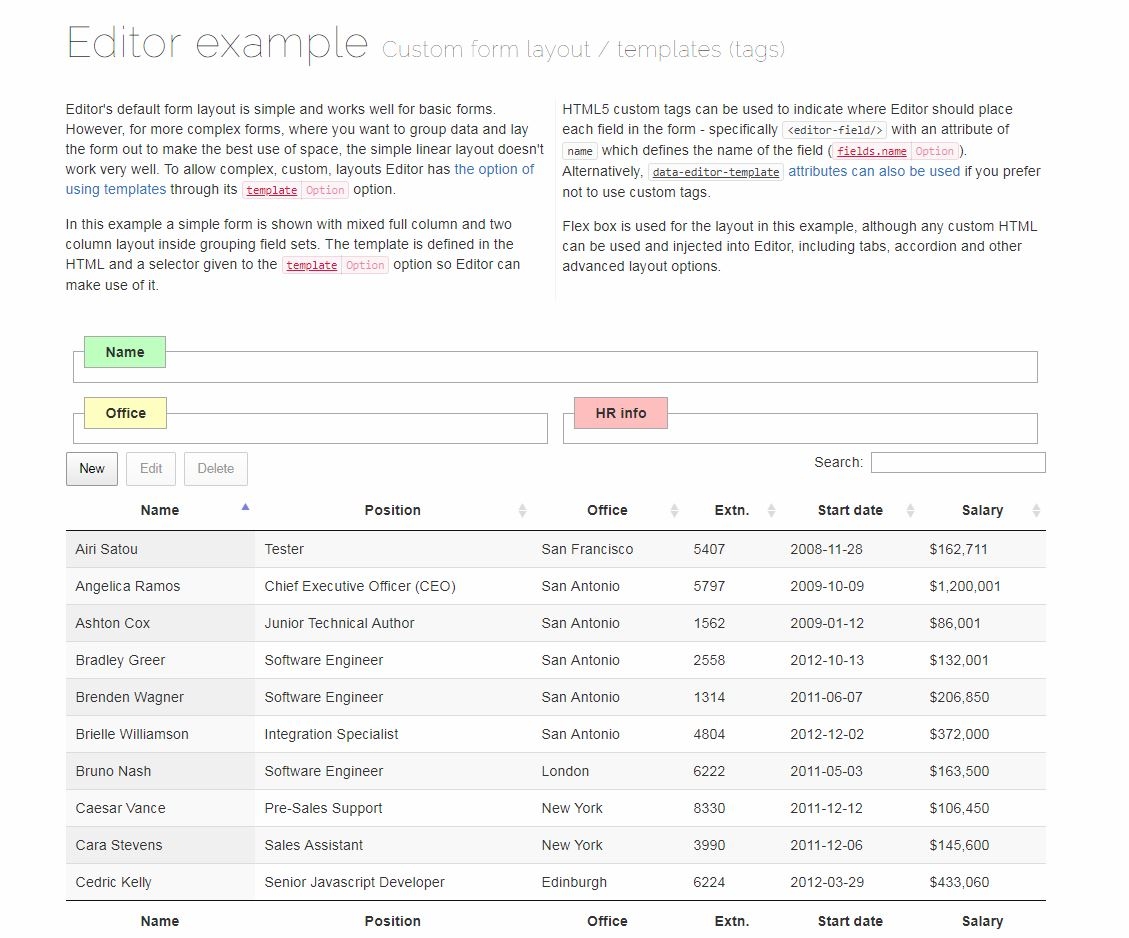
This question has an accepted answers - jump to answer
Answers
Just to confirm, are you saying that this example isn't working for you? What browser and OS are you using please?
Thanks,
Allan
Hi Allan,
Thank you for the quick response back.
The external web site (to which you linked) presents fine, but the Editor examples package I downloaded to run locally (.NET) and my own project, which mimics the examples both in the downloaded package and on line, are presenting as the previously attached image shows.
I'm on Windows 7, working preferentially in Google Chrome (version 67.xxx of 68). I'm running the projects in Visual Studio 2017, and IIS Express is involved.... Obviously this has something to do with my local/desktop environment, but my background is in databases, not web development, and I'm not having much luck getting hints from the mighty Google.
I'm suspicious of IIS express - could it be that?
Cheers,
-J
My .net setup works fine. Did you check the paths for both the included Editor and the CDN paths? Can your CDN paths see the internet? The example packages need to be able to do both.
Eureka! Thank you Bindrid2 for pointing me in the direction I needed to go. All the script files were getting referenced appropriately, the problem was that I was referencing dataTables.editor.min.js instead of dataTables.editor.js. The Editor samples package comes with .min referenced and I think I was supposed to fix that subsequent to purchasing Editor, doh!
Whew! Onward....
Thanks again both for your assistance,
-J