Responsive mode, column display when screen become smaller.
Responsive mode, column display when screen become smaller.
When using the responsive option.
By default, the table has this behaviour when the width of the screen/table become smaller:
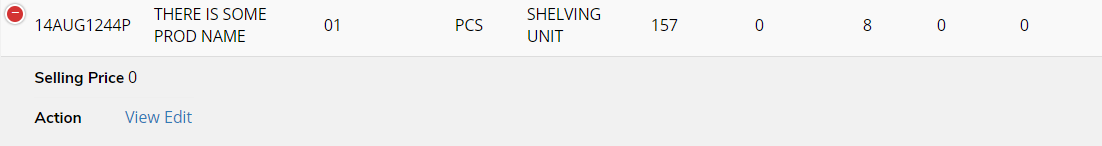
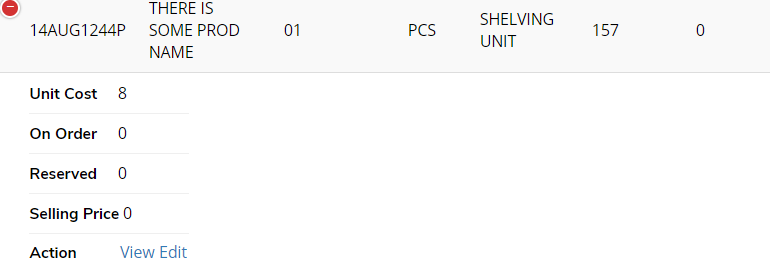
Each column appears on a newline, in the first picture, unit cost was shown above, when the table becomes smaller, the unit cost column is displayed on a newline.
I want to know if this can be customised ? For example, when resize, I want all the columns to appear horizontally on two rows instead.
This question has an accepted answers - jump to answer
This discussion has been closed.
Answers
Hi @teojicd ,
Yep, you have control over how the children are displayed by
responsive.details.renderer. There's an example of that here.Cheers,
Colin