Fixed header with different row height than table
Fixed header with different row height than table
Hello,
If I am not mistaken the issue has been already described in https://datatables.net/forums/discussion/10436/fixedheader-fixed-left-column-in-wrong-position-when-elements-are-different-heights but the links to reproduce the error now work correctly.
I have a very big table and either when I order it or resize the page fixed header behaves weirdly not copying the style of the underlying table.
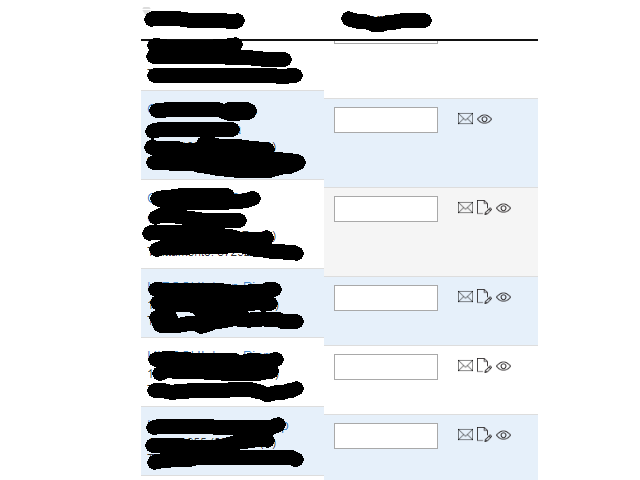
I'm sorry for the quality of the screenshot but I am not a pro with image editing and there is a lot of sensitive data on it. As you can see the column on the left is the one where I applied fixed header, while the columns on the right (just two, the table is much wider) are not aligned with the header.
How can I fix it? I tried widening some cells since I thought that was caused by text data going on a new line, but that is not really the best way and didn't really fix the issue.
Thanks!
This question has an accepted answers - jump to answer
Answers
Hi @sunbather ,
Unless you're using very old versions, that other thread wouldn't really help as the software has moved on loads since then.
We're happy to take a look, but it would help, as per the forum rules, if you could link to a running test case showing the issue so we can offer some help. Information on how to create a test case (if you aren't able to link to the page you are working on) is available here.
Cheers,
Colin
Hello @colin
Unfortunately the project is running under a VPN, I would have to write a manual test case to show the issue but I doubt I have time to do so, I will try to edit this message if I am able to. From how I analyzed the problem, the issue is the following:
Hi @sunbather ,
Nothing obvious jumps out. As I said though, a test case is really needed so we can diagnose. We also don't have time to create test cases that then may not match what you're doing...
Cheers,
Colin