i want to add a class to a column but createdRow addClass is overwriting
i want to add a class to a column but createdRow addClass is overwriting
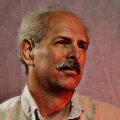 Mwhite007
Posts: 5Questions: 2Answers: 0
Mwhite007
Posts: 5Questions: 2Answers: 0
i am using
createdRow: function ( tr ) {
$(tr).addClass('data');
},
to add a class to each row that is added to the table but i want to add a class to one of the columns. i tried
columnDefs { className:"textSmall", "targets":[6]}
and "className":"textSmall" on that column in the table definition but all that is superseded by the createdRow function.
This question has an accepted answers - jump to answer
This discussion has been closed.
Answers
Hi @Mwhite007 ,
This example here may help.
This gives the following
The class added to the row doesn't affect the class added to the column. Note though that the row class is for the entire row, the
<tr>element, and not on each of its child<td>elements.Hope that helps,
Cheers,
Colin
thank you Colin for your help. this code does indeed add the .textSmall class to that cell but when i "inspect" the cell the .textSmall class is crossed out so it's not applied
We're happy to take a look if you can create a test case or link to your page. Feel free to use my example as a basis, and modify that.
It will be to do with the specificity for your CSS - in this case something will have a higher selector than the
textSmallclass.You could try:
which will almost certainly fix it, but it might be an idea to find out the selector that is applying a font size and then overrule that with a more specific selector.
Allan