Editor: running well on Visual Studio, but giving error when deployed
Editor: running well on Visual Studio, but giving error when deployed
Hello pals,
I built an Editor application which beautifully works on Visual Studio's IIS Express, but gives me error msg after I deployed the application. Here are both snapshots of run on Visual Studio (which works perfectly) and snapshot of deployed application.
Screenshot of run on visual studio:
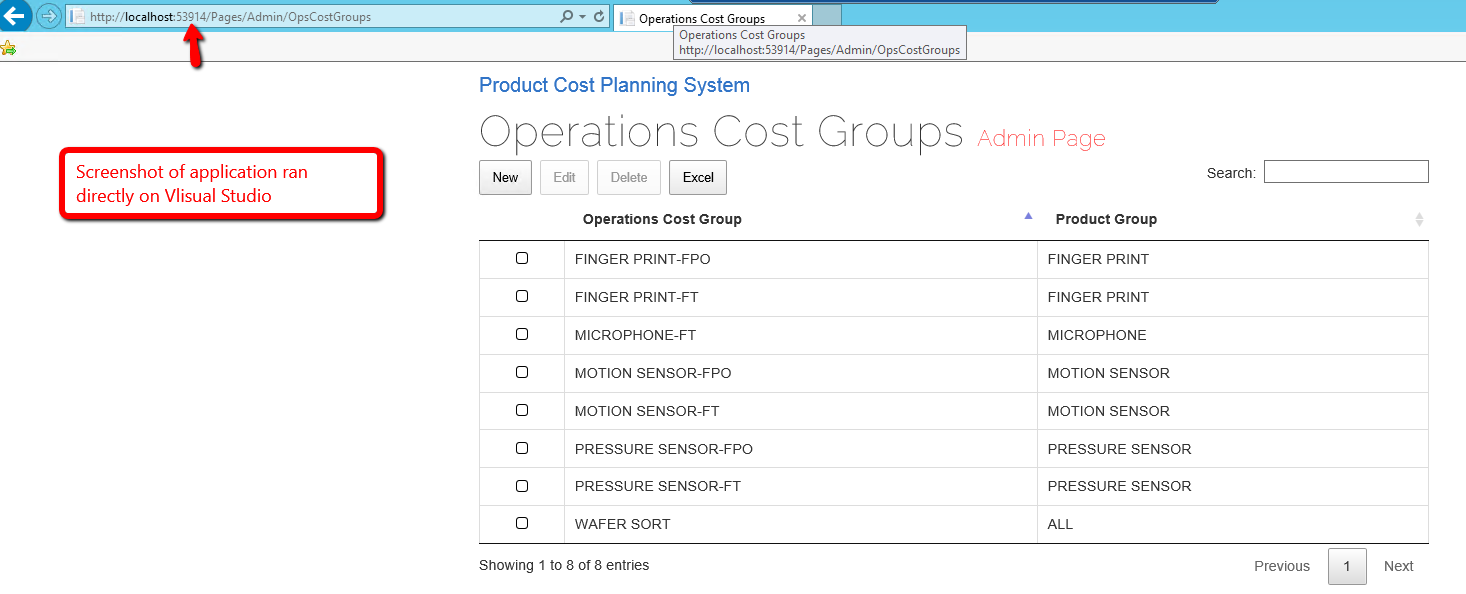
Screenshot of run after deployment:
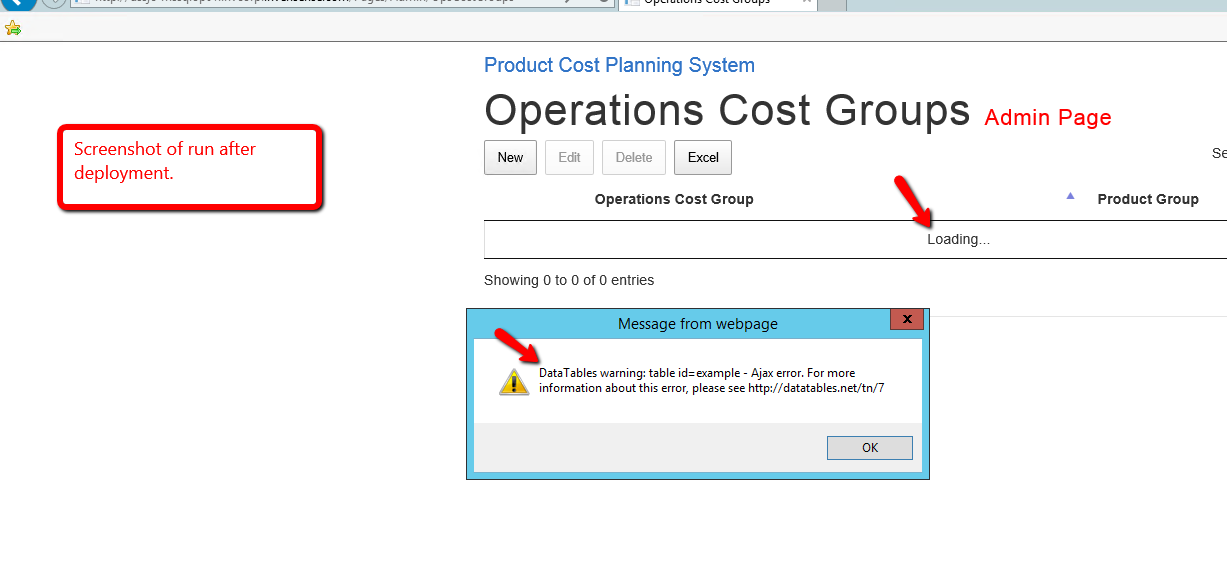
I need to confirm:
1- The visual studio install/run (which works well) and the deployed run (which gives the error msg) are both done on the same server.
2- Data source is SQLServer which is located on the same server as the visual studio and the application deployment.
I appreciate your advise on how to fix this.
Cheers,
Alan
This question has accepted answers - jump to:
Answers
Hi @safavia ,
It's likely to be an error coming back from the server. This thread here has a few suggestions on what to do, including checking server logs.
If no joy, please post back and we can go deeper.
Cheers,
Colin
What is the server returning on the deployed server in response to the Ajax request? Likely it will contain an error message showing something useful (see the tech note in the link from the error message for how to see that information).
My guess is that a driver might not be available on the deployed server or the database access has been refused.
Allan
Hello Allan and Colin,
Thanks for your help. It turned out the fix was in the IIS's Authentication setting.
The way the problem got fixed was that I enabled ASP.NET Impersonation in the Windows Server's IIS authentication setting:
Thanks again.
Cheers,
Alan