Input type search clear button Microsoft Edge not working properly with Datatables
Input type search clear button Microsoft Edge not working properly with Datatables
I am using Datatables to sort and filter my tables. When you activate Datatables, there is a search field. In Chrome, Firefox, Edge and Internet Explorer 11 there is a clear button present with every search input field.
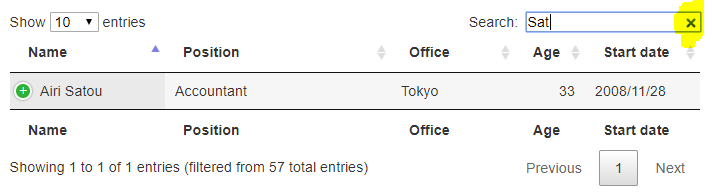
When you click on it, the text is cleared and the table will reset. Except in Microsoft Edge, this does not work. The table is not resetting.
I've asked this on StackOverflow, they send me back to the Datatables forum: https://stackoverflow.com/questions/52130307/input-type-search-clear-button-microsoft-edge-not-working-properly-with-datatabl
This question has an accepted answers - jump to answer
Answers
This is a known bug found in build 17.17134 of Edge.
https://developer.microsoft.com/en-us/microsoft-edge/platform/issues/17584515/
I am using an earlier version and it still works.
Thnx for your comment! So we have to wait for Microsoft?
Looks that way. It's confirmed and assigned to be fixed according to the link.
I missed this thread at the time - apologies. Its just come up again, and given the move to Chromium for Edge, this will never be fixed in EdgeHTML now. So I've committed a workaround which will ship in the next patch release of DataTables.
Allan