Datatables css bootstrap 4 Export buttons behaving strange
Datatables css bootstrap 4 Export buttons behaving strange
I have 2 problems using the datatables component
I am using .net core 2 / MVC and the following includes of datatables (NPM)
"datatables.net-bs4": "1.10.19",
"datatables.net-buttons-bs4": "1.5.3",
"datatables.net-responsive-bs4": "2.2.3",
But i have tried with the never versions as well, but as soon as i change the buttons version to "2.2.0", the precompiled .min.css file is not included, and the .css file cannot compile and gives the following compile errors:
Expected closing curly-brace, found 'div'
Unexpected token, found '}'
Unexpected token, found '@-ms-keyframes'
Expected colon, found '.'
Unexpected token, found '@-webkit-keyframes'
Expected colon, found '.'
Unexpected token, found '@-moz-keyframes'
Expected colon, found '.'
Unexpected token, found '@-webkit-keyframes'
Expected semicolon or closing curly-brace, found '0%'
Unexpected token, found '@keyframes'
Expected semicolon or closing curly-~~~~brace, found '0%'
The CSS is not showing the buttons correctly. When i click the export button, the buttons appear like attached image (on top of each other)
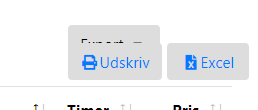
2.
When i export a table to Excel from Internet explorer (not edge), no data is in the file, and a warning is giving regarding corrupted data. Chrome is working as expected.
Hope you can help me out
Best regards
Bo
Answers
That's wrong. It should be 1.5.3 like the other. There were a few v2 tags introduced to Buttons by mistake and I thought I'd cleaned them up but possibly not that one. Could you change your
package.jsonfile to reference1.5.3for that package and try installing it again please.This is a bug in the current release that is fixed in the source and will be released soon.
Allan
Hi Allan
Thank you so much for your response. I have tried deleting current folders in wwwroot/lib and changed the buttons to 1.5.3, unfortunately made no difference.
I am using this for css:
"wwwroot/lib/datatables.net-bs4/css/dataTables.bootstrap4.css",
"wwwroot/lib/datatables.net-buttons-bs4/css/buttons.bootstrap4.min.css",
And this for the javascript part:
"wwwroot/lib/datatables.net/js/jquery.dataTables.min.js",
//"wwwroot/lib/datatables.net-bs4/js/dataTables.bootstrap4.js",
I have noticed that there are altso javscript files in the "-BS4" folders, shall this be used in anyway? I get som errors when i try to include it in the project.
Glad to hear the IE problem is a bug, any idea of when it will be released?
Best regards
Bo
Hi Allan, sorry i just realized that it was the responsive and not the buttons you wrote
 sorry
sorry
The lowest version i can choose in my package.json file is 2.1.1, and i have tried to change to that, but without any difference to the strange css on the buttons.
The versions available to me in the package.json file are:
"datatables.net-bs4": "3.2.2",
"datatables.net-bs4": "2.1.1",
"datatables.net-bs4": "1.10.19",
"datatables.net-buttons-bs4": "2.2.0",
"datatables.net-buttons-bs4": "1.5.3",
"datatables.net-buttons-bs4": "1.5.X",
"datatables.net-responsive-bs4": "2.2.3",
"datatables.net-responsive-bs4": "2.2.X",
"datatables.net-responsive-bs4": "2.1.1",
My includes are the following:
"wwwroot/lib/datatables.net-bs4/css/dataTables.bootstrap4.css",
"wwwroot/lib/datatables.net-buttons-bs4/css/buttons.bootstrap4.min.css",
"wwwroot/lib/datatables.net-responsive-bs4/css/responsive.bootstrap4.css",
Hi Allan
Do you have any idea on how to solve this?
Best regards
Bo
Hi Allan
I have now done a testscenario away from my project (as I should have done from the start, sorry), and everything seems to be working. I have found the bug in my own project causing the error.
So thank you for a great product, and sorry for wasting your time. Lesson learned!
Best regards
Bo