Upgrading from 1.10.15 to 1.10.18 breaks (multiple column) smart filtering?
Upgrading from 1.10.15 to 1.10.18 breaks (multiple column) smart filtering?
Hey all,
when I wanted to upgrade from the above mentioned versions, it broke my "Search all columns"-function. I've both tried the search-API and the (apparently legacy) fnFilter with the same problem. When reverting back to the old version it works again. The code I am using is:
$(tableID).DataTable().search(searchValue).draw();
--- or ---
$(tableID).DataTable().search(searchValue, false, true).draw(); // Regex = false, Smart = true
--- or ---
$(tableID).dataTable().fnFilter(searchValue);
What I wanted to achieve is the same as this example when the user wants to search for "Airi Satou Accountant". In my local case, "Airi Satou " is found, but when searching for "Airi Satou A" there are no entries found anymore.
At this rate I am forced to downgrade to 1.10.15 again.
With best regards.
This question has an accepted answers - jump to answer
Answers
In the example you linked to, if I run:
in the console, it shows a single row as expected.
Can you describe what you did differently please?
Allan
Yes, this is exactly the desired outcome, but for me it does not work with the version 1.10.18 of datatables anymore, only with version 1.10.15. To illustrate the problem, here are a few screenshots:
Full table:
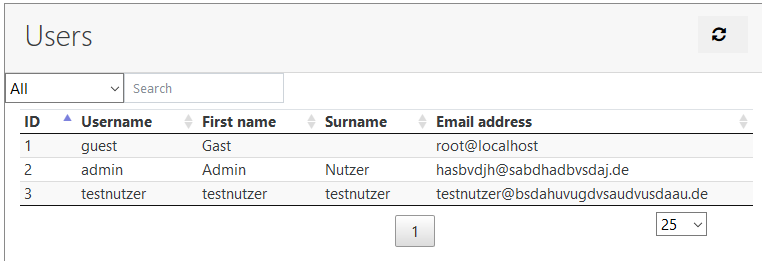
Searching for "admin "

Searching for "admin n"
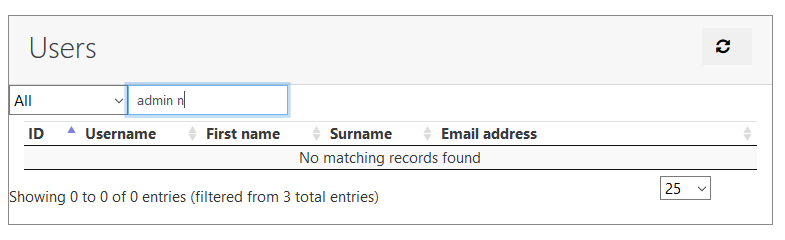
Edit: Thanks for your very fast reply!
Aaaaand I found the problem. When trying to fix the eslint-error
There should be no space before ']' computed-property-spacingit caused the multi-line-searching to stop working, on both the old and new version.
On closer look, it seems that this breaks the regex in
function _fnFilterCreateSearch.For now I will just ignore these computed-property-spacing errors.
Edit: I am unsure how to mark this as answered.
I'm not quite getting it. Is that a change in your code you need to make?
Allan
During my workflow I minify all my js-files with grunt (not using your supplied minified version). The eslint-task throws a few errors, including the
computed-property-spacingerror among others (no trailing spaces, no tabs, no unsed vars, ...). For example, it wants[ variable ]to be[variable]without the spaces. When replacing]with](without a space), it also changed some regular expressions in the source code, resulting in my problem.I will just ignore these errors for now and have marked your last post as the answer to my question so it does not show up as unanswered anymore.
Thanks for your help and best regards!