Editor: Duplicate button not working
Editor: Duplicate button not working
Hello friends,
I ran the editors samples application and the Duplicate button in it works perfectly. However, I tried to replicate the code in my application, all buttons work except the Duplicate button. The only difference I can think of between my application and editor's samples application is that I'm trying to duplicate row from only one table, but the samples application has a join function in it involving two tables.
The other thing I noticed "e, dt, node, config" in my application are shown grey, but in the samples application which works perfectly those are white. should I configure "e, dt, node, config" somewhere?
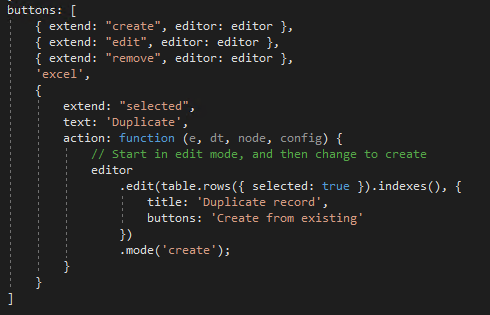
Thanks so much!
Alan
This question has an accepted answers - jump to answer
Answers
One more thing... In my application, when I hover the mouse pointer on the grey code "e, dt, node, config", it says the parameter is declared but never read. I don't get this msg when I hover on the editors samples application which works without problem...
Cheers,
Alan
I think you should be getting a console syntax error. What is that "excel" doing in your code?
That's just your editor noting that you aren't actually using those variables in the function. You could safely not define them in the function header if you aren't using them.
Regarding the duplicate not working, I'd need a test case showing the issue if it is working in the demo but not on your page. Also it would be worth updating to the latest version of Editor is you haven't already. I think that example required at least 1.7.
Finally to the
excelstring - that should be okay. It would just show the excel export button if you've got the HTML5 button types loaded.Allan
Well, I updated editor to 1.8.
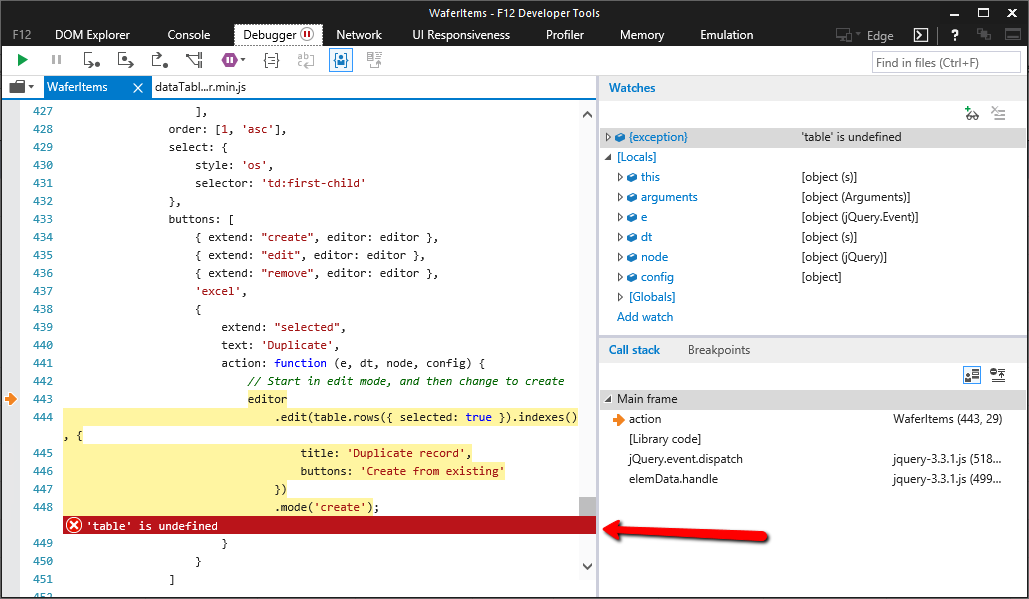
The debugger says table is 'undefined' when I click on duplicate button...
All other buttons work perfectly though (Create, Edit, Remove, Export to Excel)
Cheers,
Alan
The example works:
https://editor.datatables.net/examples/api/duplicateButton.html
Looks the same as your code. Without seeing your code in action, a test csase like Allan requested, its hard to say.
Maybe a silly question but are you assigning
tableto the Datatables API like in line 24 of the example?Kevin
Hi Allan and Kevin,
Thanks for your help. Attached files are the actual codes.
Cheers,
Alan
I mioght be missing it but I don't see anywhere that you are assigning the variable
tableto the Datatables API. I . see this in your code:Take a look at line 24 of the example and you will see what I'm referring to.
Kevin
Hi Kevin,
Thanks for your comments. The table is configured through ajax: "/api/waferitems" (line 32). Please note that the create, edit and remove buttons are working perfectly under the same code (only the duplicate button is not working). Should I assign table variable for the duplicate button separately?
Thanks again.
Alan
All you should need to do is assign the
tablevariable when initialing Datatables. FOr example line 88 of your code change to this:Kevin
Thanks so much, Kevin! That worked! You saved me!
Cheers,
Alan