Excel export is not exporting the values as it is from datatables
Excel export is not exporting the values as it is from datatables
I have datatable where it holds many columns with decimal values. my application is being used by German users.
Here is a small example where I have an issue.
| 70.000,00 | 700,00 |
When I export this datatable using excel export, I am getting the below result.
A B
-- ----
70.000,00 70000
Here I am getting incorrect value in B column . It is not treating , as decimal where as it must be in German Format. Instead it is treating it in English format and showing it as 70000 instead of 700. Somehow unfortunately column A is showing with an error and hence it is not changing the format. Please help me here how can i fix this issue.
Answers
Hi @v3nky ,
We're happy to take a look, but as per the forum rules, please link to a test case - a test case that replicates the issue will ensure you'll get a quick and accurate response. Information on how to create a test case (if you aren't able to link to the page you are working on) is available here.
Cheers,
Colin
I tried creating test case but unfortunately Export Buttons are not appearing.
Please check this and help me here http://live.datatables.net/fivogixu/1/edit
The browsers console shows this error:
You have 7 columns defined in
columnsbut there are only 6 in the table. I commented one of the columns and now the buttons appear:http://live.datatables.net/fivogixu/2/edit
They appear as links which is probably due to not loading Bootstrap. This is what I get with the Excel export:
Which looks correct.
Kevin
Thank you I will check . In between table header is not able to take german characters.Please check the below output.
Name Position Office Age Start date TSG_JÄHRLICHE_VERWALTUNGSGEBÜHR_PRO_VERBAND
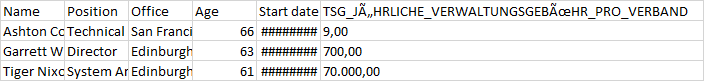
Ashton Cox Technical Author San Francisco 66 1/12/2009 9,00
Garrett Winters Director Edinburgh 63 7/25/2011 700,00
Tiger Nixon System Architect Edinburgh 61 4/25/2011 70.000,00
Would you be able to update your test case to show this one, please.