How to insert filter input AFTER sort arrows
How to insert filter input AFTER sort arrows
Hello
I'm working based on filter example and I manage to make it works perfectly except a little detail : the input field is inserted between colum title and sorting arrows.
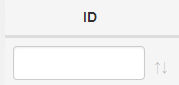
Is it possible to insert input field AFTER sorting arrows?
I use this code to move inputs from footer to header :
$('#tblAccount tfoot tr').appendTo('#tblAccount thead');
This question has an accepted answers - jump to answer
This discussion has been closed.
Answers
Hi @AlphAndruino ,
This thread here should help - there's an example in there too.
Cheers,
Colin
Thanks, a lot, but I did not manage to make the example works on my code, I don't understand why.
I tried several things but style seems not to be applied, and on the example, the sorting arrows are not the one I have. Meanwhile I have downloade the very last version of datable...Don't know.
We're happy to take a look, but as per the forum rules, please link to a test case - a test case that replicates the issue will ensure you'll get a quick and accurate response. Information on how to create a test case (if you aren't able to link to the page you are working on) is available here.
Cheers,
Colin
You may want to consider moving the sorting arrows to the top header row using
orderCellsTop.Kevin
OrderCellsTop works fine. Thanks a lot