Wait until the table is completly loaded -> Than hide the loading div
Wait until the table is completly loaded -> Than hide the loading div
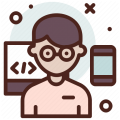 redsunset
Posts: 44Questions: 15Answers: 0
redsunset
Posts: 44Questions: 15Answers: 0
Hi!
I show up a loading message (show_loading_message();) before I perform an ajax action. After the ajax was successfully done I reload the datatable.
than I am hiding the loading message (hide_loading_message();). The Problem is that I am hiding it too early. How could I wait hiding the loading messsage until the datatable is completly loaded?
show_loading_message();
$.ajax({
url: 'data.php?job=mass_cond',
type: 'POST' ,
data: {
id : res.val() , conditionselected : conditionselected2,
} ,
success : function(response){
console.log(response);
var res = $.parseJSON(response);
if (res.result) {
table_xyz.ajax.reload(function(){
} , false);
show_message('success.', 'success');
}
else{
}
hide_loading_message();
how could I fix this? thank you in advance!
This question has accepted answers - jump to:
This discussion has been closed.
Answers
Hi @redsunset ,
One place you could call the hide function is in the
xhr, that way you know the Ajax load has completed.Cheers,
Colin
thank you colin for your reply
so the code above is inside of an on click event:
so I would just add
or is that the wrong change? thank you for your answer in advance
my solution does not seem to work here ...
...
Here is an example of what Colin suggested:
http://live.datatables.net/kasikika/1/edit
After the
ajax.reload()is complete thexhrevent will execute and clear the "loading" text.Kevin
Hello kthorngren
thank you very much for this great example! Within the ajax success, and directly after the table reload I am using this:
It works great, but it seems to remember the executions ... so if I do the on click event twice, it executes hide_loading_message(); and show_message() twice ... If I than run the on click event a third time, it would run hide_loading_message(); and show_message() three times in a row ... and so on ...
How could I avoid this effect?
Thank you in advance!
beste greetings
You will want to move the event handler outside of the success function. You are adding an event each time which is why it is running multiple times.
Kevin
Hi Kevin!
Thank you very much! That is solving the problem if I place the code outside of the entire on click event.
The problem is how do I fire a specific show_message event with a specific message for each on click event when this is placed outside and only once.
thank you very much for your answer.
best greetings!
I think I got a solution just for those that maybe have the same problem ... I just saved the current id from the click event and added a if(currentOnClickEvent ="xyz") {show_message();} inside the xhr.dt event ... and that is working great!