sort icons not showing with Bootstrap 4
sort icons not showing with Bootstrap 4
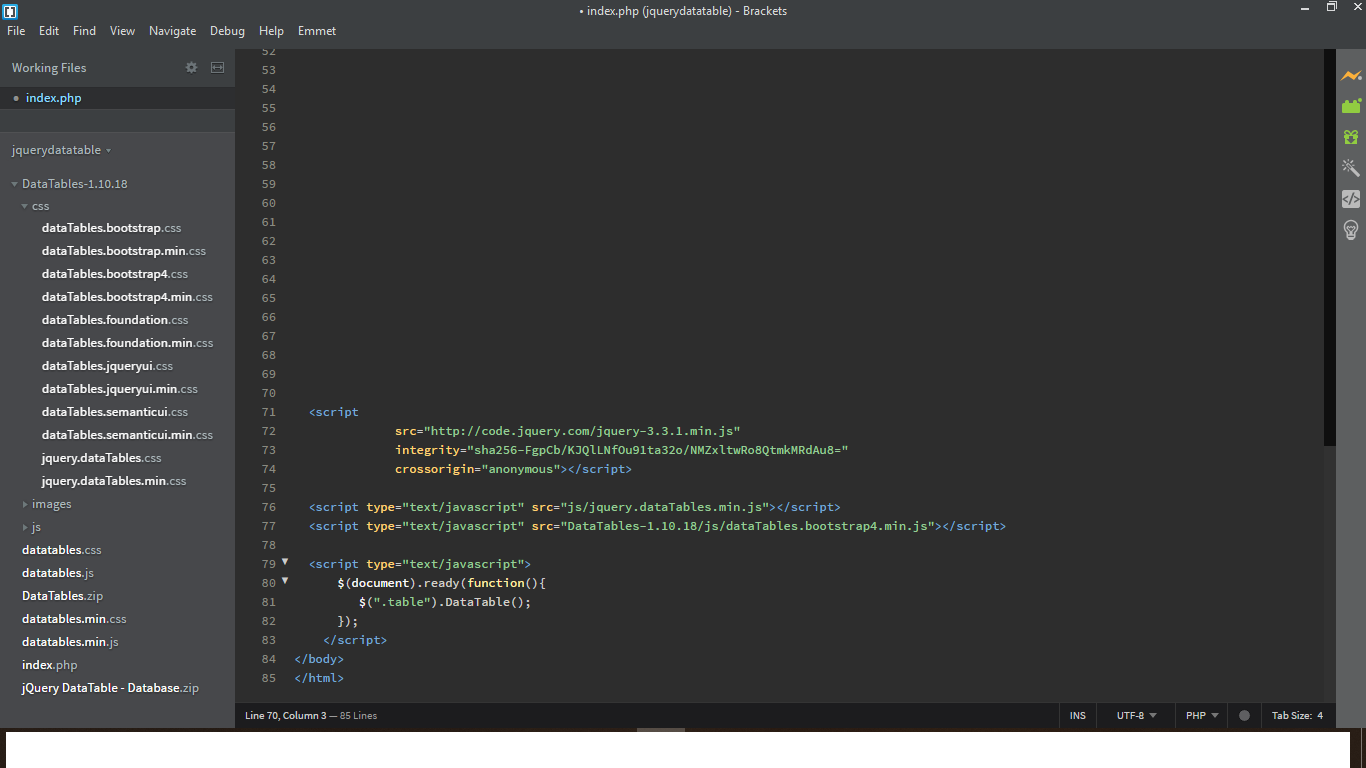
Hi, I need a help please. I am not getting sort icons displayed. Please assist. When I used this link <link rel="stylesheet" href="css/dataTables.bootstrap.min.css"> in the head section I am getting square images as sorting icons as per attached image. But when I use <link rel="stylesheet" href="css/dataTables.bootstrap.min.css"> the sorting icons disappear. Please assist. 
<!DOCTYPE html>
<html lang="en">
<head>
<meta charset="UTF-8">
<title>jQuery Data Table</title>
<link rel="stylesheet" href="https://stackpath.bootstrapcdn.com/bootstrap/4.2.1/css/bootstrap.min.css" integrity="sha384-GJzZqFGwb1QTTN6wy59ffF1BuGJpLSa9DkKMp0DgiMDm4iYMj70gZWKYbI706tWS" crossorigin="anonymous">
<link rel="stylesheet" href="css/dataTables.bootstrap.min.css">
<link href="//maxcdn.bootstrapcdn.com/font-awesome/4.1.0/css/font-awesome.min.css" rel="stylesheet">
</head>
<body>
| ID | Country Name | Country Code |
| ' .$data['id'].' | ' .$data['name'].' | ' .$data['countryCode'].' |
</body>
</html>
This question has an accepted answers - jump to answer
Answers
Hi @Omar645 ,
This thread here should help. If not, we're happy to take a look, but as per the forum rules, please link to a test case - a test case that replicates the issue will ensure you'll get a quick and accurate response. Information on how to create a test case (if you aren't able to link to the page you are working on) is available here.
Cheers,
Colin
Thank you Colin. That thread helped. I used bootstrap 4 nightly version and worked for me.