Issue Using fixedColumns with Bootstrap Tabs
Issue Using fixedColumns with Bootstrap Tabs
I have a page with two bootstrap tabs, each tab contains one datatable. The below behavior started occurring only after I integrated fixedColumns into both datatables.
On page load the first table is displayed correctly and fixedColumns works correctly. When I click on the tab for table 2 then the table is displayed, but the page content which should be below the table is displayed on top of the table, and fixedColumns does not work.
Table 1:
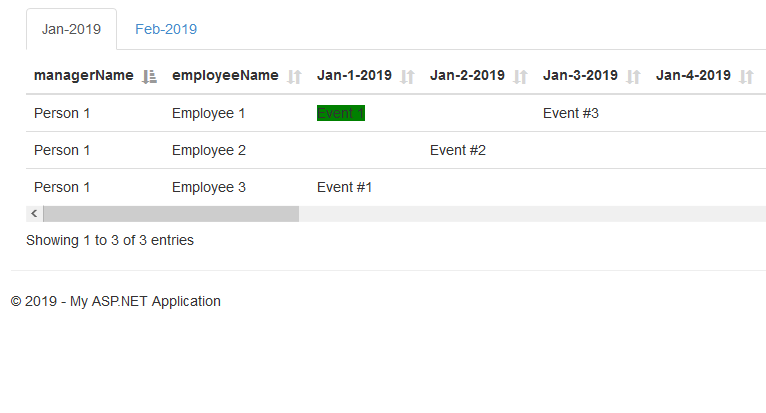
Table 2:
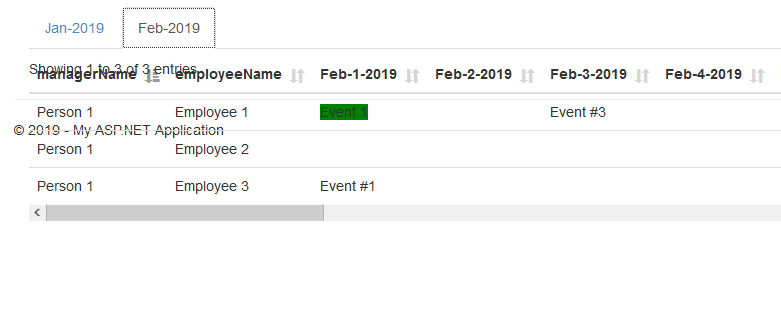
Link to snippet is below, though I am having a difficult time getting it to render anything.
http://live.datatables.net/zogicuvi/3/edit
Answers
Even though your example isn't working the example shows you are loading conflicting CSS files. You have the following.
You should only load
fixedColumns.bootstrap.min.cssfor BS 3 integration. Look at the CSS tab of this example:https://datatables.net/extensions/fixedcolumns/examples/styling/bootstrap.html
If this doesn't help then please fix your test case so we can see the problem. Looks like there is a console error. I would recommend simplifying the test case to simple place data in the table without all the promises functions.
Kevin
For those interested, the problem turned out to be that my event handler "$('a[data-toggle="tab"]').on('shown.bs.tab' " should have been declared after all of the promise functions had executed.