excelHtml5 button not showing up
excelHtml5 button not showing up
I'm using the latest DataTables-bs4 and buttons-bs4 version (1.10.19 and 1.5.4 respectively) in a Laravel-Vue project and the export to excel button is not showing up, CSV and PDF are working as intended
This is how I'm importing all the necessary dependencies:
import jszip from 'jszip';
import datatable_responsive_bs4 from 'datatables.net-responsive-bs4';
import datatable_buttons_bs4 from 'datatables.net-buttons-bs4';
import datatable_buttons_html5 from 'datatables.net-buttons/js/buttons.html5';
/*
* other code over here
*
*
*/
window.jszip = jszip;
window.datatable_responsive_bs4 = datatable_responsive_bs4;
window.datatable_buttons_bs4 = datatable_buttons_bs4;
window.datatable_buttons_html5 = datatable_buttons_html5;
window.pdfmake = require('pdfmake/build/pdfmake.js');
window.vfs_fonts = require('pdfmake/build/vfs_fonts.js');
window.pdfmake.vfs = window.vfs_fonts.pdfMake.vfs;```
And this is how I'm initializing the DataTable:
$('#table').DataTable({
dom: 'Bfrtip',
responsive: true,
buttons: [
'excelHtml5',
'csvHtml5',
{
extend: 'pdfHtml5',
orientation: 'landscape',
pageSize: 'LEGAL'
}
],
order: [[1, 'desc']]
});
This is the most I can get, excel is not showing at all:
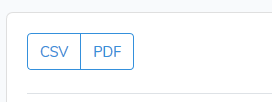
What I'm doing wrong and what can I change to fix it?
Thanks in advance.
Answers
Hi @cuartas ,
I suspect the problem is missing JS or CSS files. Are you seeing any errors on the console? We're happy to take a look, but as per the forum rules, please link to a test case - a test case that replicates the issue will ensure you'll get a quick and accurate response. Information on how to create a test case (if you aren't able to link to the page you are working on) is available here.
Cheers,
Colin
Cheers,
Colin