Customize checkbox in editor form
Customize checkbox in editor form
Hello,
I have a string, e.g. "100 200 300" and would like to open the editor window does not show the entry with the values, but several checkboxes instead and if the field contains the value, the associated checkbox should be selected. If the data has only one value, e.g. "200" it already works, but I don't know how to fill the checkboxes after a split. I would like to display all possible values from the database, but only mark the entered values.
And is there an option to rearrange the checkboxes? Currently they are listed in a column, I would like to display it in 2 or more columns.
Code:
{ label: "example:",
name: "example.Value",
type: "checkbox",
"ipOpts": [
{ "label": "100", "value": "100" },
{ "label": "150", "value": "150" },
{ "label": "200", "value": "200" }
]
}
Current result, if only 1 value is included
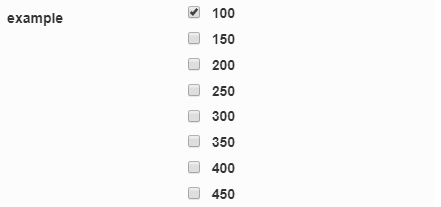
My desired result:

How can I achieve this? Thank you for your help
Replies
CSS's multiple columns ability can be used for this. Indeed that's how we do the 2 and 3 column layout for the column visibility lists in Buttons.
Allan