Select type multiple
Select type multiple
I have a select field with multiple set to true. When the user makes multiple selections the index for those selections are stored in the table being queried. I also have a left join so the user sees the full name and not the index number. I see the comma separated values in the database but I cannot figure out how to display it in the table when there are multiple selections.
I tried the following...
columns: [
{
data: 'tbl_fullname.full_name',
render: '[, ].support_requests.assigned'
}
]
Am I even on the right track?
live.datatables.net/risefota/1/
This question has an accepted answers - jump to answer

Answers
Hi,
I presume you are loading the table's data via Ajax on your actual page? Could you show me the JSON structure you are using please?
Thanks,
Allan
Did you want the actual JSON data or this?
Hi @th3t1ck ,
The JSON , please, so what the server returns.
Cheers,
Colin
There are over 700 entries. Here is one example.
"}},{"DT_RowId":"row_629","support_requests":{
"date":"2019-04-11",
"after_hours":"No",
"rdo":"No",
"peer_time":null,
"travel_time":null,
"category":"11",
"rank":"12",
"division":"1",
"summary":"FSA",
"assigned":"7,15",
"user_id":"7,15"
},"
So a user can select multiple employees (assign and user_id). The values are written to the database but only the first employee is show in the Datatable.
And I need all the assigned and user_id's to show up in the datatable.
The
[]syntax inrenderis used for an array of data. In the above you just have nested objects with string properties, so using the following should do it:Allan
I see I didn't explain this very well. Let me try again.
In Editor I have the following.
For the datatable I have this.
For my editor instance I have the following.
In the JSON data you can see two entries for assigned and user_id at the bottom.
"}},{"DT_RowId":"row_629","support_requests":{
"date":"2019-04-11",
"after_hours":"No",
"rdo":"No",
"peer_time":null,
"travel_time":null,
"category":"11",
"rank":"12",
"division":"1",
"summary":"FSA",
"assigned":"7,15",
"user_id":"7,15"
},"
However the datatable only shows the first entry and not multiples. I hope I did a better job explaining it this time.
When I say the datatable is only showing the first entry I am talking about the 7. 15 does not show.
You should be able to use
data: 'support_requests.assigned'/data: 'support_requests.user_id'. That should just show the plain text from those two properties.Do you have a renderer for the column perhaps? Remove that if so.
Allan
No render. I did as you suggested and it does show both index numbers now.
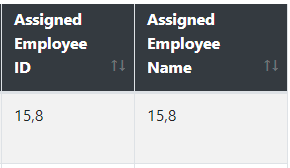
But it should look like this but with 2 entries for each column.
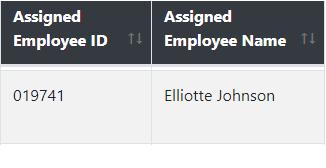
The entries are in another table so I'm doing some leftJoins to present the data but writing the index number to the table.
Ah! I see - thanks for the further explanation of what you are looking for.
The best way to do this is with an Mjoin here rather than a left join, since you can have multiple assignee's.
However, is
support_requests.assignedin the database a text field? Rather than using a link table for referential integrity? If so, then you'll need to have a list of all assignee names and usecolumns.renderto look up each id (splitting the string into id's).It really depends on your db structure!
Allan
Cool. I'll try the Mjoin. The support_requests.assigned in an INT field that holds the index id of the employee and support_requests.user_id is the same setup. I may also look at using a link table. Might be easier to implement.
I was playing around with cross joins last night in some php code. Just wondering, does datatables support cross joins?
The libraries we provide don't I'm afraid. They do a left join only.
That said, you can use a VIEW which you could setup with your cross join and then read from that.
Allan
So much to learn for an old dude
I'll check that out. As always great from hearing from you and your colleges. Thank you.