Disable the border when clicking on the first column
Disable the border when clicking on the first column
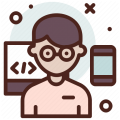 redsunset
Posts: 44Questions: 15Answers: 0
redsunset
Posts: 44Questions: 15Answers: 0
Hi!
I am using:
https://datatables.net/extensions/rowreorder/examples/initialisation/responsive.html
when you click on a <td> field in the first column a blue border around it appears. How can I disable this effect?
I also discovered when you click on a td on the first row, you are able do grab the whole row and give it a new position. I would like to disable this effect too. How is this possible?
best greetings
This discussion has been closed.
Answers
Regarding your second question, that example is using rowReorder, as explained on that page. If you don't want rowReorder, remove it from your code.
Hi @redsunset ,
As @tangerine said, just ingnore RowReorder . And this CSS will do the trick for the outline:
See example here.
Cheers,
Colin
worked great! thank you both!