Select 2 backend model and database storage type
Select 2 backend model and database storage type
Hi,
I'm using Select2 for a multi-select component but I'm not sure what the backend model and database storage type should be. At present, I'm using an nvarchar(255) for the database column and a string for the model property as I thought it's looking for a comma-separated string of integers to represent the multiple option ids. I get the select multi-select populated okay from the backend but when I try and save a record I'm getting an error. I can see in the data sent back, that the multi-select is not a single comma-separated string but rather two separate data elements. How are these processed in the backend? Do you need to join to a many-many table?
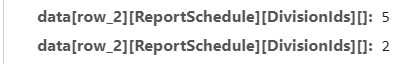
The error:
No mapping exists from object type System.Collections.Generic.Dictionary`2[[System.String, mscorlib, Version=4.0.0.0, Culture=neutral, PublicKeyToken=b77a5c561934e089],[System.Object, mscorlib, Version=4.0.0.0, Culture=neutral, PublicKeyToken=b77a5c561934e089]] to a known managed provider native type.
This question has an accepted answers - jump to answer
Answers
I added a
separatoroption to the select2 integration plug-in for exactly this sort of thing. You can addseparator: ','to get and set a list of comma separated values for the field.Allan
Hi Allan,
Thanks for the answer. So now I get a comma-separated string returned from the front end but I still get the error above, which is generated in the Process() method. I'm sure its something simple I'm missing.
Here is my model:
And here is my Process() method:
Does your version of the Select2 integration plug-in for Editor use the
separatoroption? (just wondering if you might have an old version).If you look at the data submitted to the server, is it a string of comma separated values, or an array?
Thanks,
Allan
I'm using the separator option now:
and the data being submitted to the server is a string of comma separated values. It looks like I'm using version 4.0.2 of select2 according to this line from my editor.select2.js:
* @depjs //cdnjs.cloudflare.com/ajax/libs/select2/4.0.2/js/select2.min.js
It'd be worth updating to the latest version of Select2.
However, what I was really meaning was does your dataTables.editor.js file make use of
separator? Does it contain that text anywhere?Allan
Finally solved it.
What I didn't realise was that I should include the javascript code which is on the Select2 plugin page. Once I had copied and pasted that into my javascript, I got the select2 list being populated with the selected options (prior to this it only showed the full list of options in the dropdown but not those already selected).
The next issue I faced was that I had set the separator as a "," and when the data was being saved in the database, the Process(data) call was stripping out the commas so "5,2" was being saved as "52". This meant that when the row was edited again, there were no selected options showing. I noticed somewhere that the default separator was a pipe character "|"so I changed my separator from a comma to a pipe and voila, select2 works like a charm.
Posting this in case it helps someone else out.