Column auto-sorting on focus/click - please help
Column auto-sorting on focus/click - please help
Trying to stop autosorting when a user clicks in my form.
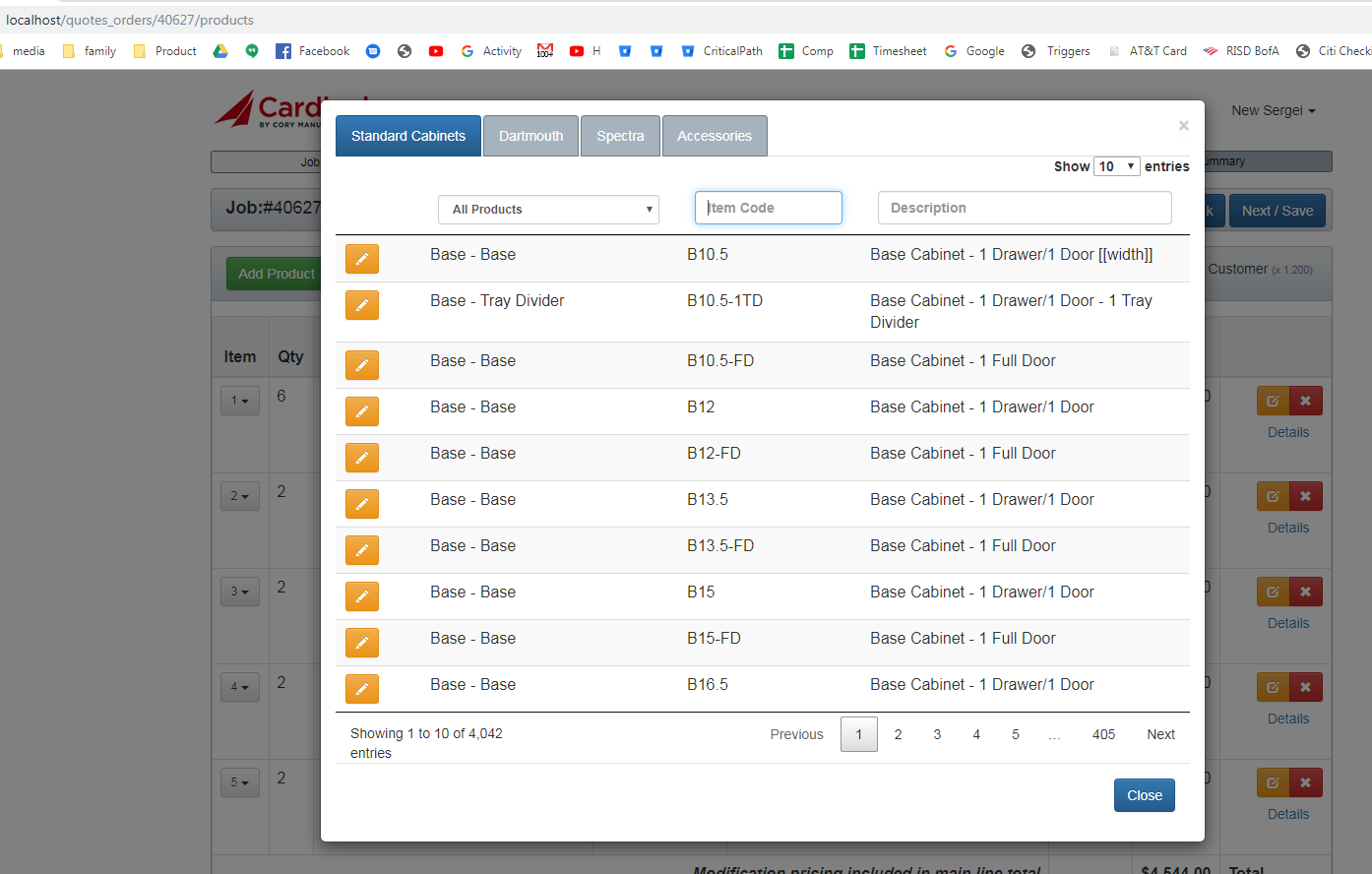
I looked at different solutions but they don't seem to work. No matter what I do the columns sort on their own when a user clicks to search. How do I stop this? This is not my original code but something I just need to get in and change and get out. Any ideas?
$('#addprodbutton').one("click", function () {
$('#product_std').DataTable({
"ordering": true, // Disables control ordering (sorting) abilities
"processing": true, // Enables control processing indicator.
"serverSide": true, // Enables control server-side processing mode.
"pagingType": "simple_numbers", // Pagination button display options
"autoWidth": false, // Disables automatic column width calculation.
"responsive": true, // Enables and configure the Responsive extension for table's layout for different screen sizes
"searching": true, // Enables control search (filtering) abilities
"searchHighlight": true,
"lengthChange": true, // Disables control the end user's ability to change the paging display length of the table.
"Info": true, // Enables control table information display field
"columnDefs": [ // Column definitions configuration array.
{ "targets": 0, "width": "50px" },
{ "targets": 1, "width": "225px" },
{ "targets": 2, "width": "150px" }
],
"order": [[3, "asc"]],
"ajax": { // Load data for the table's content from an Ajax source
url: "/quotes_orders/get_product_std.php", // json datasource
type: "post", // type of method ,GET/POST/DELETE
error: function () { $("#product_grid_processing").css("display", "none"); }
},
"sDom": '<"top pull-right"l><"top"rt><"bottom col-sm-3"i><"bottom"p><"clear">', // Define the table control elements to appear on the page and in what order
"_createdRow": function (nRow, aData, iDataIndex) {
$('td:eq(0)', nRow).append("<a href='/quotes_orders/" + jsJobID + "/products/create?product_item_id=" + aData[12] + "'><button type='button' class='btn btn-sm btn-warning' data-toggle='tooltip' title='Add and Edit'><i class='glyphicon glyphicon-pencil'></i></button></a>");
},
get "createdRow"() {
return this["_createdRow"];
},
set "createdRow"(value) {
this["_createdRow"] = value;
},
});
var Table = $('#product_std').dataTable();
**My search is here it seems: **
var Table = $('#product_std').dataTable();
//Category
$('#stdcabcat').on('change', function () {
var Value = $(this).val();
Table.fnFilter("" + Value + "", 1); //Exact value, column, r
});
//Code
$('#stdcabcode').on('keyup', function () {
var Value = $(this).val();
Table.fnFilter("" + Value + "", 2); //Exact value, column, r
});
//Description
$('#stdcabdesc').on('keyup', function () {
var Value = $(this).val();
Table.fnFilter("" + Value + "", 3); //Exact value, column, r
});
These do not match exactly AND they sort the columns when given focus. How do I get that auto-sorting to stop?
This discussion has been closed.
Answers
A couple options come to mind....
You can disable sorting with the
orderingoption. Or you can create two header rows; one that allows ordering and the other that allows searching. Something like this example:http://live.datatables.net/saqozowe/70/edit
Note the use of
orderCellsTopto tell Datatables which row to use for sorting.Kevin
Great, I'll give it a shot. Thank you so much for the response.