Performance of Keys extension with Inline Editor
Performance of Keys extension with Inline Editor
I am using the latest datatables with Keys and Editor which is working great except for somewhat slugglish performance when moving around using keys. We are using an inline editor allowing the user to tab through the fields and specify values. The problem is the users are quick on the keyboard and it takes the interface a second or so to focus and render the editor for the cell. The delay is long enough for keyboard entries to be lost. Are there any common tricks I can look for to improve this speed?
My datatable is:
mainTable = $('#OrderDetails').DataTable({
data: data.OrderDetails,
dom: 'Blfrtip',
lengthMenu: [[25, 50, 100, -1], [25, 50, 100, "All"]],
deferRender: true,
fixedHeader: true,
rowId: 'OrderDetailId',
keys: {
columns: '.SizeField, .EditableLineField'
},
buttons: [
{
extend: 'excel'
, text: 'Export'
, className: 'btn btn-circle btn-lg blue'
, exportOptions: {
columns: ':visible'
}
}
]
});
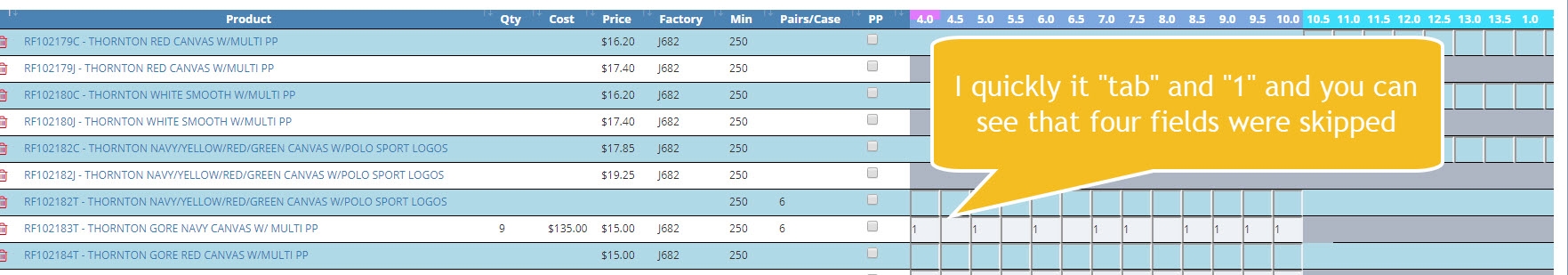
Edited by Colin - Syntax highlighting. Details on how to highlight code using markdown can be found in this guide.
Answers
Hi @nsscott ,
The performance is as expected with this example here, so it looks like something to do with your setup. Could you link to your page, please, or modify this example here to demonstrate the issue.
Cheers,
Colin
Thanks Colin.
I'm sending you the link and credentials to log in via PM