formating of page numbers
formating of page numbers
I'm testing with server-side datatables and simply following intructions on https://datatables.net/examples/server_side/simple.html
the result is little messy, page numbers are all crowded on the bottom right corner
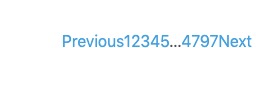
and show entries is mis-aligned with search box

any body can help?
This discussion has been closed.
Answers
Hi @ikelca ,
It works in the link you posted, so it'll be something to do with your setup. We're happy to take a look, but as per the forum rules, please link to a test case - a test case that replicates the issue will ensure you'll get a quick and accurate response. Information on how to create a test case (if you aren't able to link to the page you are working on) is available here.
Cheers,
Colin
http://99.79.64.85/test.php
this is test page and there is only a simple table, as you can see, show entries and seachbox are not on the same line, would you please help?
following is the code in text.php
<?php
<?php ></div>
<?php > $(document).ready(function() { $('#inventoryTable').DataTable( { "processing": true, "serverSide": true, "ajax": "inc/processing.php" } ); } ); ?><?php
include 'inc/footer.php';
i think i figured out what's wrong,
i had https://cdn.datatables.net/1.10.19/css/jquery.dataTables.min.css
and dataTables.css altogether loaded,
somehow they are conflicting
once i removed dataTables.css and just use jquery.dataTables.min.css, the table loads correctly.
so what's the difference between these two anyways?
thanks a lot