Sort is not working for Data Rendering for Certain Locales
Sort is not working for Data Rendering for Certain Locales
Sort is not working for Data for few locales:
Output Tags:
<td>
<c:OutputDate datetimevalue="{!dh.dhr.CreatedDate}" showtime="true"/>
</td>
<apex:outputpanel layout="none" rendered="{!NOT(isPartner)}">
<td class="dl-release-date">
<c:OutputDate datetimevalue="{!dh.dl.ReleaseDate__c}" />
</td>
</apex:outputpanel>
var dtf;
if ('{!userDateFormat}' != null || '{!userDateFormat}' != undefined ){
dtf = '{!userDateFormat}'; }
else{
dtf = '{!$Label.ExtrDateFormat}';
}
$.fn.dataTable.moment( dtf );
console.log('dtf>>' +dtf + '{!userLocal}');
dtf is supplied dynamically based on logged in users locale, Unfortunately it does not work for below, tried hardcoding the appropriate format displayed on UI, but then it wouldnt sort.
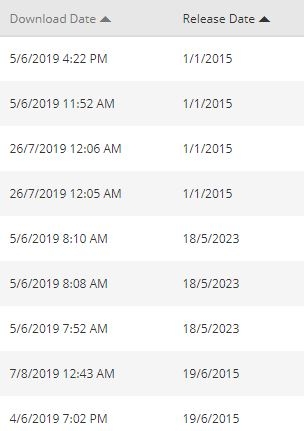
Console Log: dtf>>DD/MM/YYYY en_IN .
Even if I hard code DD/MM/YYYY into the $.fn.dataTable.moment( 'DD/MM/YYYY');
This sort works for most excluding HK, TR, RU locales. Not sure what am I doing wrong.
Answers
Start by looking at the Moment documentation. Your format is not correct for the dates you have in the "Release Date" column.
for the day and month you have
DD/MM. The Moment docs have this for MM for example:MM 01 02 ... 11 12. But you don't have leading 0s. Your format should beD/M/YYYY`.If this doesn't help then please post a link to your page or a test case replicating the problem so we can look directly at what you have.
Kevin
Kevin- Thank you very much, you are right. I altered the format and this started working.
For the Date time Column, somehow it is sorting for few formats automatically even when that format is not supplies explicitly.
Is there anyway to have moment js detect the format automatically without supplying the equivalent date format like I am trying to do.
"columnDefs": [{ "orderable": false, "targets": [7] }] - I tried declaring here targets 3, datetime. but did not notice the sort order come into effect.
Thanks in Advance.
You can use multiple
$.fn.dataTable.moment( 'D/M/YYYY');to define multiple formats. Datatables has automatic type detection as described here. For the date formats not automatically detected you need to define them using$.fn.dataTable.moment(). As long as all the data in the column matches the same datetime format that format will be used for the column. If there are different formats in a column then it will be treated as text.HTH explain.
Kevin