ajax.json() returns undefined
ajax.json() returns undefined
Hi, I'm using server side processing and passing a function to control my ajax calls since I have to pass any requests through some custom tools. I need to display some additional data (total value of all filtered records); however, whenever I try to use ajax.json() it returns as undefined. The JSON response is coming back just as I want it, and the api is updating everything correctly. Here is the code:
renderDataTableShell(config.divSelector).dataTable(createDataTableOptions())
function createDataTableOptions() {
return {
serverSide: true,
ajax: function (data, callback, settings) {
var promise = portalCall("remote_method_name", JSON.stringify(data, null, null))
promise.done(function (serverData){
jsonData = JSON.parse(serverData);
callback(jsonData);
})
},
processing: true,
"footerCallback": function ( row, data, start, end, display ) {
var api = this.api();
var totalColumn = 6;
// Remove the formatting to get integer data for summation
var intVal = function ( i ) {
return typeof i === 'string' ?
i.replace(/[\$,]/g, '')*1 :
typeof i === 'number' ?
i : 0;
};
// Total over all pages, but filtered by the applied search
var json = api.ajax.json();
total = json ? json.total : 0;
// Total over this page
pageTotal = api
.column( totalColumn, { page: 'current'} )
.data()
.reduce( function (a, b) {
return intVal(a) + intVal(b);
}, 0 );
// Update footer
$( api.column( totalColumn ).footer() ).html(
'$'+ pageTotal.toFixed(2) +' ( $'+ total.toFixed(2) +' total)'
);
},
}
function renderDataTableShell(divSelector) {
let table = $(`<table
width=100%
id = "${divSelector}_table"
class = "nowrap display hover order-column row-border">
<thead>
<tr>
<th>Test Column 1</th>
<th>Test Column 2</th>
<th>Test Column 3</th>
<th>Test Column 4</th>
<th>Test Column 5</th>
<th>Test Column 6</th>
<th>Test Column 7</th>
</tr>
</thead>
<tbody>
<tr>
<td>Row 1 Data 1</td>
<td>Row 1 Data 2</td>
<td>Row 1 Data 3</td>
<td>Row 1 Data 4</td>
<td>Row 1 Data 5</td>
<td>Row 1 Data 6</td>
<td>Row 1 Data 7</td>
</tr>
</tbody>
<tfoot>
<tr>
<th colspan="6" style="text-align:right">Total:</th>
<th></th>
</tr>
</tfoot>
</table>
`);
$('#' + divSelector).append(table);
return table;
}
Here's a pictures showing the JSON coming back with the additional information:
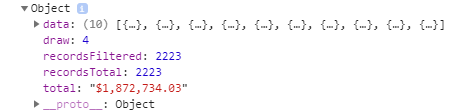
I removed some of the code for options that I didn't think was relevant to the problem, but felt I should include the overall way the code is structured in case that's contributing. Sorry for being verbose. I know some of it is somewhat nonstandard, but I started with someone else's code and have been refactoring it.
I also tried re-instantiating the api through the browser console, and although I can access all the rest of the information like ajax.params() from the table, ajax.json() still comes back undefined.
Thanks!
This question has an accepted answers - jump to answer
Answers
Hi @kralphs ,
We're happy to take a look, but as per the forum rules, please link to a test case - a test case that replicates the issue will ensure you'll get a quick and accurate response. Information on how to create a test case (if you aren't able to link to the page you are working on) is available here.
Cheers,
Colin
Here's a JS Bin version that recreates the issue. It's basically the example on the
ajax.json()page, but with a function feeding the JSON and changing the alert so it doesn't try to accessjson.dataas that throws an error. Data shows fine on the table, but if you do anything to trigger the xhr event, undefined is returned.https://jsbin.com/vejaxakaru/1/edit?html,js,output
Hi @kralphs ,
Thanks for that test case - it helped understand what you're after.
The
undefinedis expected in your case, see the docs forajax.json():In this example, where the Ajax request is being initiated, the expected data is being returned.
Hope that helps,
Cheers,
Colin
Thanks! Time to go head my hang in shame after not reading the documentation closely enough lol
hello, i'd like to know how you did to solve the problem and get the ajax json, i saw that it is related to the method but i'd like to see an example of what you have changed to solve this.
If you have a method for the ajax option, you would need to store it the response in a variable that you can access later,
Colin
I'm using AJAX, not as a function directly, but as an attribute of datatables. is there any way to save like this? see the example:
table.dataTable({
ajax : {
"url": "/urlTest",
"type": "POST",
"data": {
"testData": "123"
}
}
});
Did you see the example Colin posted?
http://live.datatables.net/rawanise/4/edit
It shows getting the
ajax.json()object in thexhrevent. You aren't limited to usingajax.json()in that event. If you are still having difficulties please provide more details of how you are trying to useajax.json()and the problem you are having. Better is to update Colin's test case to show the issue.Kevin