Passing Datas into Columns from JS to HTML
Passing Datas into Columns from JS to HTML
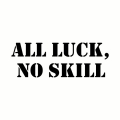 noSkill06s
Posts: 2Questions: 2Answers: 0
noSkill06s
Posts: 2Questions: 2Answers: 0
I connect via PHP (cURL) to my api to get the datas which i convert to a json and send it to my JS script where i get it via Ajax and transfer to a function where i sort my variables and declare it now i need to put my variables into my data tables columns but seriously after reading myself through the documentation i dont get it how to do this, i tried many things which are also working but it refreshes everytime the whole page i need a data refreshing without refreshing the whole page i post my code hope someone could help me
MY JS FILE
function updateLiveGateWayAll_SQL_UPDATE(){
$.ajax({
url: 'gateWay_LIVE_UPDATE.php',
success: (data) => {
updateLiveGateWayAll_SQL_UPDATE_UNDER(data);
}
})
}
function updateLiveGateWayAll_SQL_UPDATE_UNDER(data){
var obj = JSON.parse(data);
var GATEWAY1_QUE = obj[0].QUE;
var GATEWAY1_FAILED = obj[0].FAILED;
var GATEWAY1_TOTAL = obj[0].TOTAL;
var GATEWAY1_STATE = obj[0].STATE;
var GATEWAY2_QUE = obj[1].QUE;
var GATEWAY2_FAILED = obj[1].FAILED;
var GATEWAY2_TOTAL = obj[1].TOTAL;
var GATEWAY2_STATE = obj[1].STATE;
var GATEWAY3_QUE = obj[2].QUE;
var GATEWAY3_FAILED = obj[2].FAILED;
var GATEWAY3_TOTAL = obj[2].TOTAL;
var GATEWAY3_STATE = obj[2].STATE;
var GATEWAY4_QUE = obj[3].QUE;
var GATEWAY4_FAILED = obj[3].FAILED;
var GATEWAY4_TOTAL = obj[3].TOTAL;
var GATEWAY4_STATE = obj[3].STATE;
}
function updateHistoryGateWayALL_SQL_INSERT(){
$.ajax({
url: 'gateWay_HISTORY_INSERT.php',
success: function (data) {
console.log(data);
}
});
}
MY HTML FILE
<script>
$(document).ready( function () {
$('#table_id').DataTable();
liveTimelineGateWayAll()
historyTimelineGateWayAll()
updateLiveGateWayAll_SQL_UPDATE()
updateHistoryGateWayALL_SQL_INSERT()
} );
</script>
<body>
<h1 style="text-align: center">GATEWAY INFO TABLE</h1>
<table id="table_id" class="display">
<thead>
<tr>
<th class="getWayUpperPoint">GATEWAY</th>
<th>QUE <br>(in Warteschlange)</th>
<th>FAILED <br>(versenden Fehlgeschlagen Gesamt)</th>
<th>TOTAL <br>(versendet Gesamt)</th>
<th>STATE <br>(Status)</th>
</tr>
</thead>
<tbody>
<tr>
<td class="gateWayUnderPoint">GATEWAY1</td>
<td id="GTW_195_QUE"></td>
<td id="GTW_195_FAILED"></td>
<td id="GTW_195_TOTAL"></td>
<td id="GTW_195_STATE"></td>
</tr>
<tr>
<td class="gateWayUnderPoint">GATEWAY2</td>
<td id="GTW_196_QUE"></td>
<td id="GTW_196_FAILED"></td>
<td id="GTW_196_TOTAL"></td>
<td id="GTW_196_STATE"></td>
</tr>
<tr>
<td class="gateWayUnderPoint">GATEWAY3</td>
<td id="GTW_197_QUE"></td>
<td id="GTW_197_FAILED"></td>
<td id="GTW_197_TOTAL"></td>
<td id="GTW_197_STATE"></td>
</tr>
<tr>
<td class="gateWayUnderPoint">GATEWAY4</td>
<td id="GTW_198_QUE"></td>
<td id="GTW_198_FAILED"></td>
<td id="GTW_198_TOTAL"></td>
<td id="GTW_198_STATE"></td>
</tr>
</table>
Answers
Hi @noSkill06s ,
I don't quite follow, as you've got data in the HTML table, and you're sending it through Ajax as well - I'd expect one or the other.
This example here might help, since it's showing how to send Ajax.
Cheers,
Colin