How to align elements in the DOM?
How to align elements in the DOM?
 th3t1ck
Posts: 228Questions: 37Answers: 1
th3t1ck
Posts: 228Questions: 37Answers: 1
I am using Bootstrap4 and my dom looks like this...
dom: "<'row dom_wrapper fh-fixedHeader'B<'col-sm col-md'>i<'col-sm col-md'>l<'col-sm col-md'>f<'col-sm col-md'>p>" +
"<'row'<'col-sm col-md'tr>>" +
"<'row'<'col-sm col-md'i><'col-sm col-md'>p>",
I am trying to get the length, filter and paging to align in the middle so it is even with the information element. How can I accomplish this?
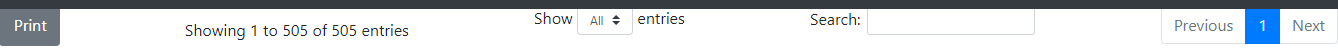
This question has accepted answers - jump to:
This discussion has been closed.
Answers
Looks like we need to do some work on that to improve things. However, for the moment try this:
Allan
Here's an example of that: http://live.datatables.net/kelehepe/2/edit
Thank you both Allan and Colin. That looks better but it only seems to affect the information element. The length, filter and pagination all seem to be different sizes also. How would I go about finding what those are called so I can apply css to them?
So far I have the following working by trial and error...
Still trying to figure out the pagination name.
Got it.
Thanks again for your help and great product.
Looks good - thanks for posting back your findings.
Allan