Render an array
Render an array
I want to display each value in an array with a pre-determined HTML.
My JSON:
{
"data": [
{
"Date": "2019-11-06 09:12:08",
"Messages": [
"Message #: 0",
"cookie"
],
"Type": "ADD"
},
{
"Date": "2019-11-06 09:12:08",
"Messages": [
"Message #: 1",
"cookie"
],
"Type": "ADD"
}
]
}
My script
$(document).ready(function () {
$('#logsTable').DataTable({
ajax: "/get_json_logs",
deferRender: true,
"columns": [
{"data": "Date"},
{"data": "Type"},
{
"data": "Messages", "render": function (data) {
return '<pre>' + data + '</pre>';
}
}
],
});
});
I want each message in Messages array to be displayed in a separate pre HTML tag. So it appears like this in my table:
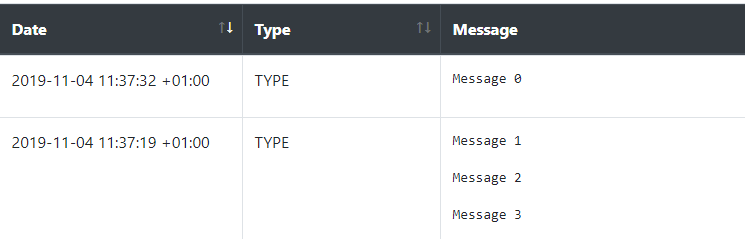
But right now it is displayed like this:
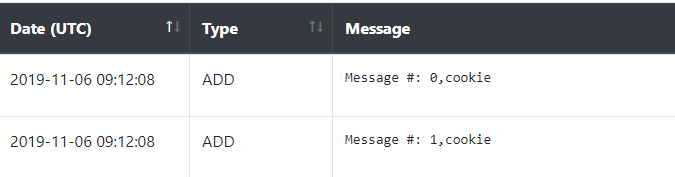
This question has an accepted answers - jump to answer
This discussion has been closed.
Answers
Thanks for the good example. I put it in a test case for you
http://live.datatables.net/kaxewigu/1/edit
I added a couple console.log statements so you can see what is happening. Basically it gets the first element of the array then uses replace to remove the
#:and returns the updated string.Kevin
The link you provided is only rendering one of the messages. It should also include 'cookie' too.
so basically it should be like this:
Row 1:
Row 2:
Its simply a matter of building the HTML string the way you want. The
cookieis data[1] so you can add it to the returned string, like this:http://live.datatables.net/hobijoza/1/edit
I suggest testing the
columns.renderfunction in the example I have to learn how it works.Kevin