Problem with column width after sorting/filtering
Problem with column width after sorting/filtering
Hello everyone,
I am experiencing a very annoying problem since I added columns on my datatable.
This is how I initialize my datatable :
dayTable = $('#dayTable').DataTable({
dom: 'Brftip',
buttons: [
// 'columnsToggle'
],
// "scrollX": true,
autofill: true,
"ordering": true,
"info": false,
// "searching": false,
"order": [[ 1, "asc" ]],
select: true,
"paging": false,
columnDefs: [
{ width: 300, targets: 3 },
],
});
Everything was working well when I had a few columns but since I added 10 columns, the width of my 4th column (index 3) isn't kept after I do any operation on my table (filtering, sorting...).
You can see the example below.
BEFORE
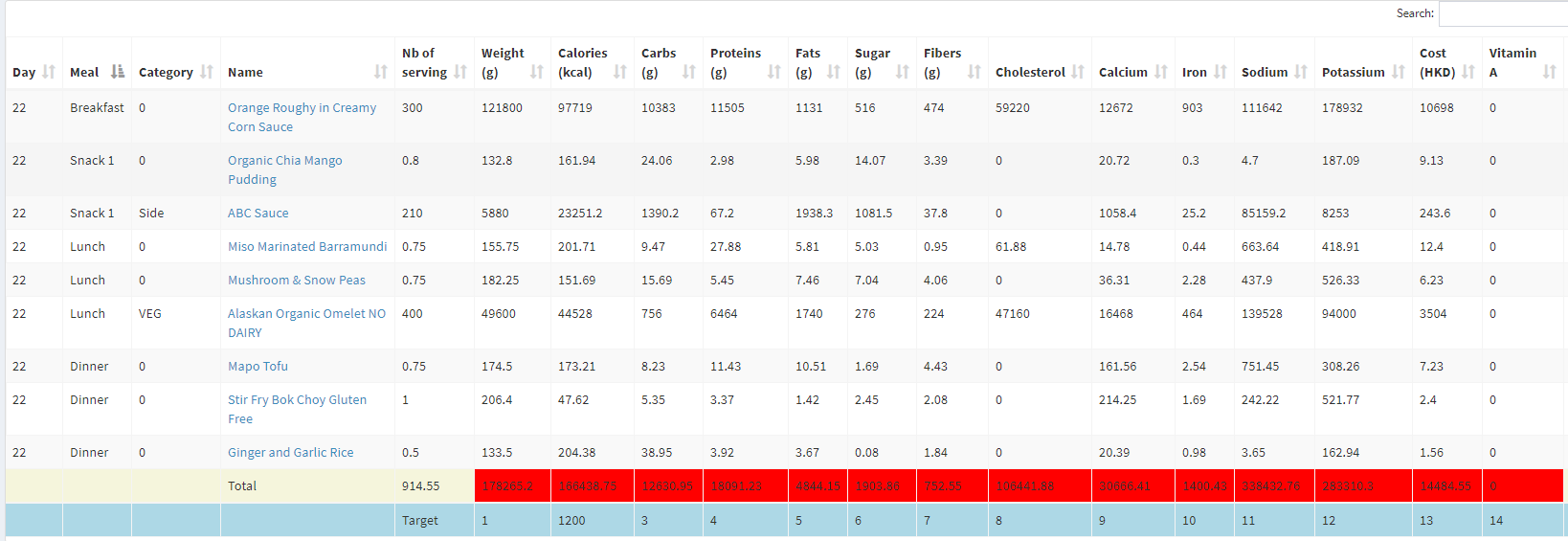
AFTER
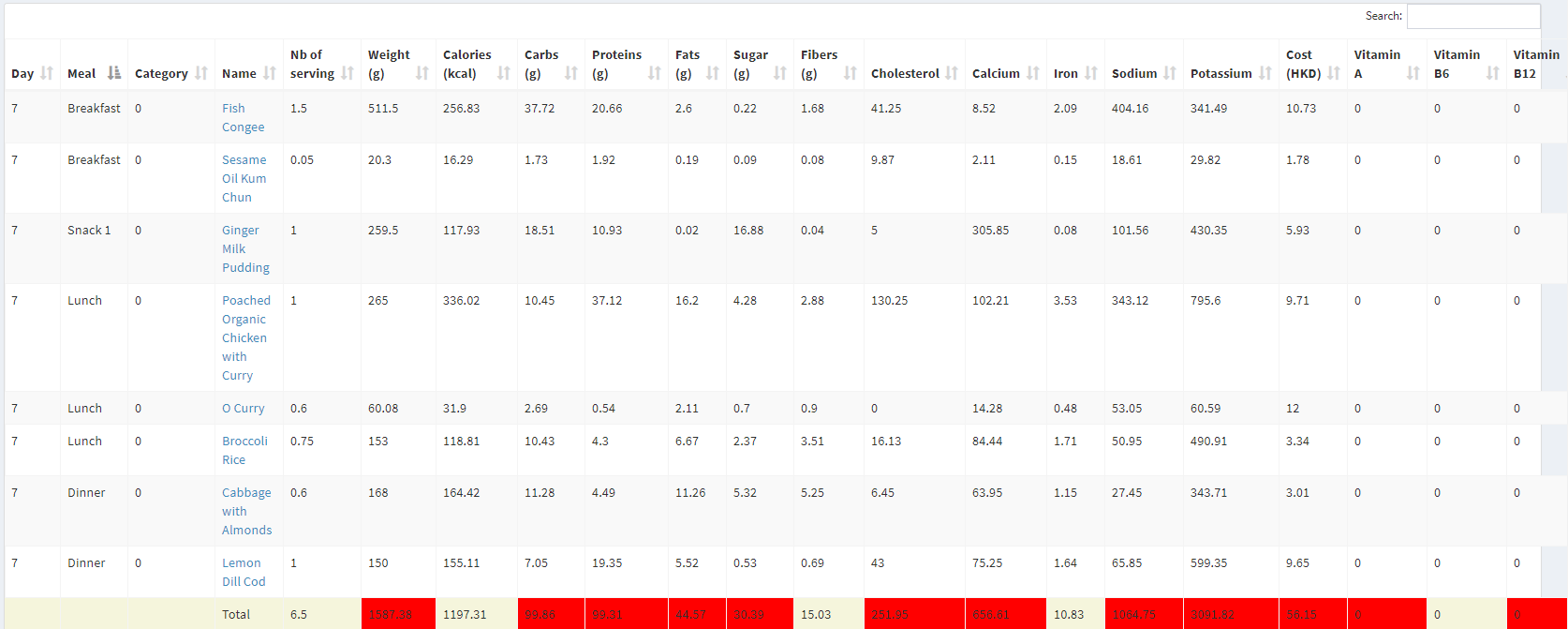
I really need to keep the width of my fourth column.
Thank you very much for your help.
Louis
This discussion has been closed.
Answers
I suspect you need a call to
columns.adjust(). If that doesn't help, we're happy to take a look, but as per the forum rules, please link to a test case - a test case that replicates the issue will ensure you'll get a quick and accurate response. Information on how to create a test case (if you aren't able to link to the page you are working on) is available here.Cheers,
Colin