Responsive problem
Responsive problem
Hey there,
I need a help with responsive plugin.
I have really big table with lots of columns but responsive plugin hides all the columns under green "+" sign that are overflowing the screen size. I want to force them to stay on the screen with scroll bar and hide under green "+" sign only the last column.
According to the screenshot - I want to force showing:
- Customer
- Description
- Created at
- Created by
columns and only Actions column hide under the row.
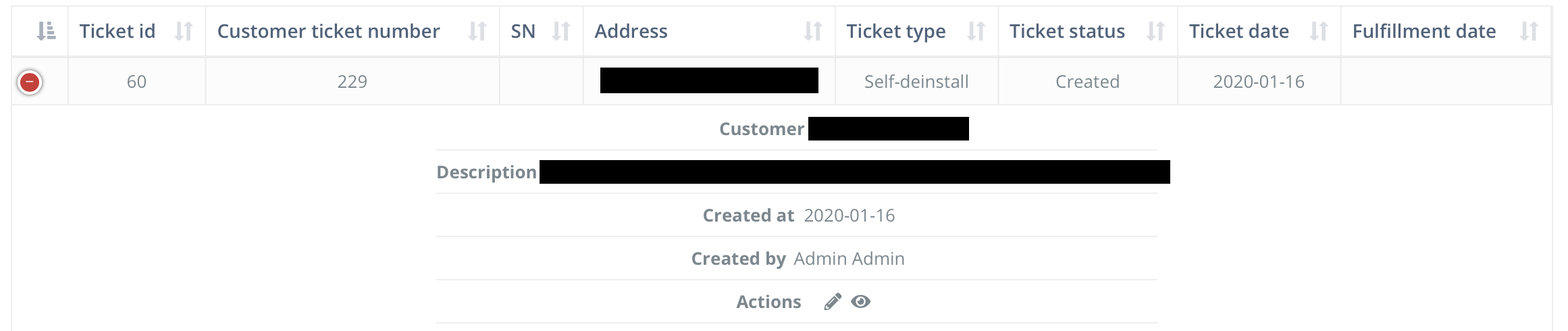
This discussion has been closed.
Answers
We're happy to take a look, but as per the forum rules, please link to a test case - a test case that replicates the issue will ensure you'll get a quick and accurate response. Information on how to create a test case (if you aren't able to link to the page you are working on) is available here.
Cheers,
Colin
@colin I'm so sorry for not including test case
live.datatables.net/gufecafa/2/edit?html,css,js,console,output
here is the situation - i want to make this table scrollable in horizontal position and keep hidden under green "+" sign only last column (salary column)
The point of the Responsive plugin is to ensure the screen resizes smartly when the display area changes - having a scrollbar is counter to that.
It would be worth looking into child rows instead - they work similarly, but aren't affected by the display area. You could always hide that final comment from the table, and only show it in a child row.
Colin