CSV Import Not loading field data
CSV Import Not loading field data
in Plug-ins
Hi there,
I have followed the csv import example but have an issue with the part " field.multiSet(j,csv[j][mapped])" as the csv import gets the headers from the csv to select but when the fields data/values are displayed, it just displays the number of csv rows minus one with for each field and does not display multiple values e.c.t wondering what be causing this issue??
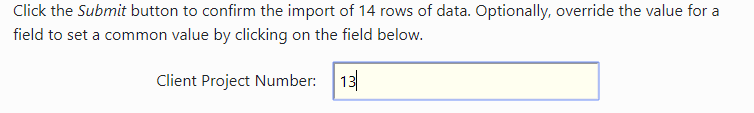
This discussion has been closed.
Answers
I've not seen that. Could you link to your page so we can take a look, please, or if that's not possible, modify this test case.
Colin
<html>
<head>
function selectColumns ( editor, csv, header ) {
var selectEditor = new $.fn.dataTable.Editor();
var fields = editor.order();
}
</head>
<body>
<h2>Deliverables Management</h2>
</body>
</html>
I have narrowed the issue down and now believe it may be caused by the field name format containing the following "table.column"..
Sorry the issue caused by the "var mapped=data[field.name()]" as if I hard code a field name in the [] it will return the csv data for that field
Did you find a solution for this? I am getting the same problem (it just displays the number of csv rows minus one with for each field on the confirmation dialog)...
I have modified the example to include two left joins..
Thanks
The solution was in the post preceding yours - it would be worth seeing if that applies to your situation,
Colin
Hey @colin / @davey.cawood ,
Is that issue resolved? I am also facing the same issue. Can yu please help me with that?
See the last comment from @davey.cawood - that had the solution for his problem. If that doesn't work for you, can you link to your page, please.
Colin
@davey.cawood Can you post an example of your solution? I am aslo having this issue.
Feel free to post a test case of your example, or link to your page, and we can take a look,
Colin