div having scrollbar in a cell flick when re-rendering the grid in IE 11
div having scrollbar in a cell flick when re-rendering the grid in IE 11
Hello.
I have a datatable as in image. I have a cell contain
{
data: 'LastRemarkDisplay',
render: function (data, type, full) {
return '<div class="max-height-div"><span class="last-remark-font">' + data + '</span></div>';
}
},
.max-height-div {
height: 65px;
overflow-y: auto;
vertical-align: middle !important;
}
There is no problem when there is no scroll in the div. But when the contain of LastRemarkDisplay overflow, a vertical scrollbar will be shown.
At this time, if I display the panel on the right side, it seems it cause the datatable re-render, and then it make the div flickering (hide and reshow).
The same problem happens when I redraw the grid
$('#jobs-table').DataTable().order([[2, 'desc'], [3, 'asc']]).draw(false);
Do you have a solution to make the div in the cell not flickering?
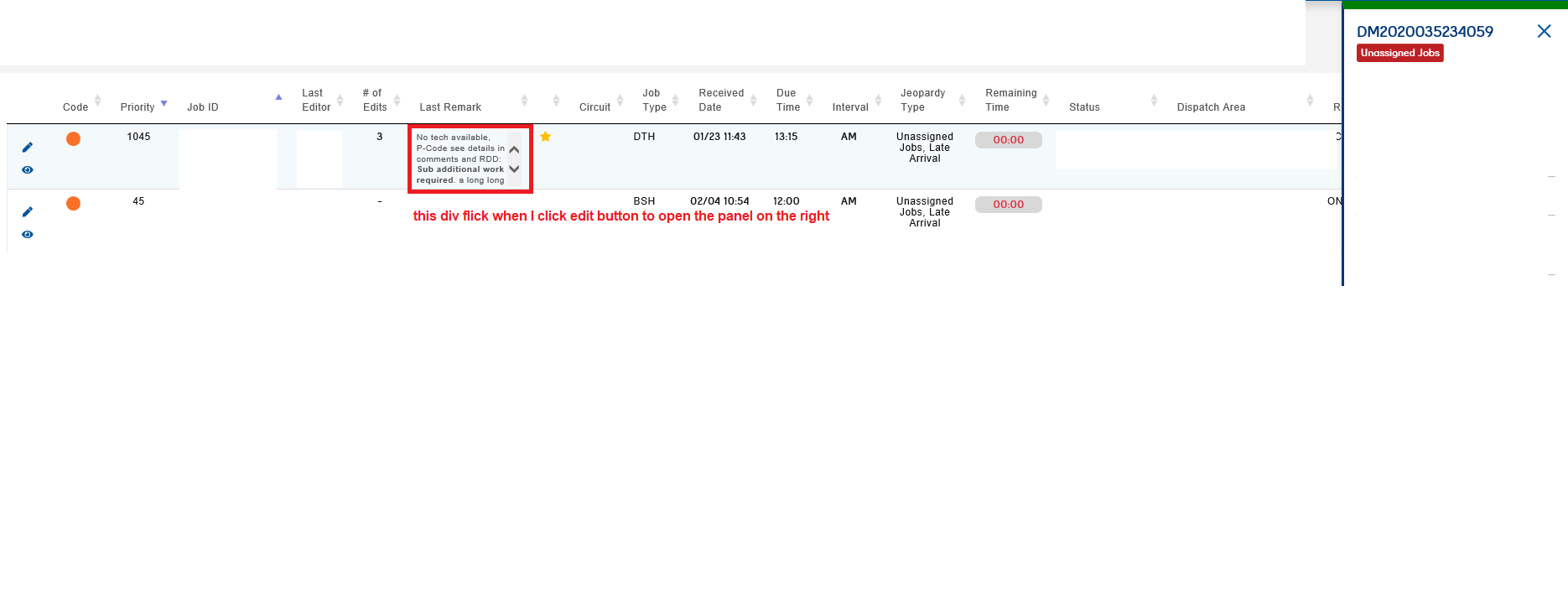
This problem not happen in Chrome
Please help. Thank you very much
Answers
Are you changing the width of the DataTable when you show the side panel? If so, that will be causing DataTables to adjust its column widths which I guess might cause what you are seeing in IE.
Allan
Hi Allan,
I don't change the the columns width. I use a fixed height for row, and for that column I use fix width.
I tried to make a button called Redraw Grid. When I click on that button, I will redraw the grid:
and really this make the cell containing div with scroll flickering.
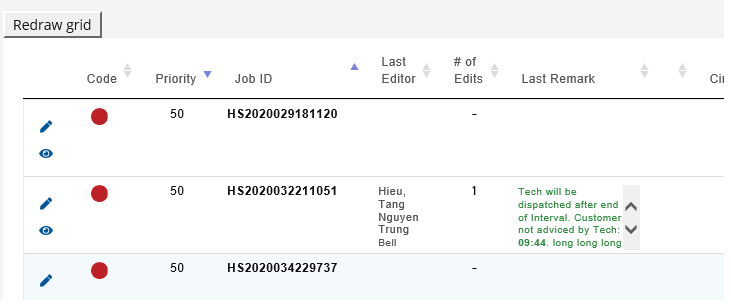
hi @allan
I have another question that may help me to solve my problem
when I call
row.data(data).draw('page');This code will redraw only the row or it redraw the whole page in the datatable?
If if redraw whole page, do you know how can I redraw only one row?
Thanks
I think I'll need a link to a test case (and dig out my IE VM!) for this one please.
Thanks,
Allan
Hi @Allan,
Please find the code here
https://liveweave.com/AEhOO5
I cannot refer to datatatable in this IDE (that is support IE) and haven't generated data for datatable. Could you add them?
that's is the code you can try on your IE.
Thank you
That link just shows
Hello Weaver!in aptag. I don't see any use of DataTables there I'm afraid.You can use this as a template.
Allan