Datatables with Firebase Realtime Database takes too much time to load rows
Datatables with Firebase Realtime Database takes too much time to load rows
I have initialized my datatables with firebase realtime database. Since I have so much json data on my realtime db, the web page takes too much time to load contents.
This is how i am filling the rows in table.
var rootRef = firebase.database().ref().child("scans/").orderByChild("fullTime");
rootRef.on("child_added", snap => {
dataSet = [
snap.key,
//snap.child("id").val(),
snap.child("locationNum").val(),
snap.child("bagNum").val(),
snap.child("trackId").val(),
snap.child("fullTime").val(),
snap.child("receiveTime").val(),
];
table.rows.add([dataSet]).draw();
});
rootRef.on("child_changed", snap => {
dataSet = [
snap.key,
snap.child("locationNum").val(),
snap.child("bagNum").val(),
snap.child("trackId").val(),
snap.child("fullTime").val(),
snap.child("receiveTime").val(),
];
location.reload();
});
a.) Any suggestion for above snippet to add rows to datatable? Is there any other way of doing it?
b.) Is there a way to load only some entries at first and then eventually add more entries?
c.) Can i just reload and render the rows that used event like "child_changed" instead of using function location.reload(); ?
and
d.) If its gonna take longer time, then how do i add "Loading..." icon? I have set
"processing": true;
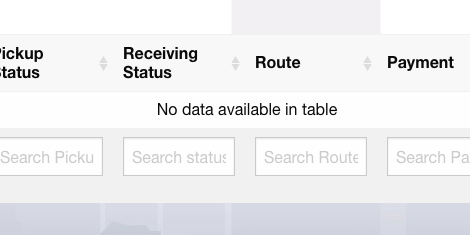
but instead, datatable says "No data available.."
Answers
I'm not aware of Firebase, but this section of the FAQ should help, it discusses various techniques to improve performance,
Cheers,
Colin