Having issue when using searchpanes.datalength on SearchPanes with button
Having issue when using searchpanes.datalength on SearchPanes with button
 sWong
Posts: 10Questions: 3Answers: 0
sWong
Posts: 10Questions: 3Answers: 0
Good Day Sir,
Currently i am using the CDN of (https://nightly.datatables.net/searchpanes/js/dataTables.searchPanes.min.js) to load the search panes as i came across this post from the forum (https://datatables.net/forums/discussion/60109/no-searchpanes)
I must say this features is very helpful for me to filter multiple column at ease, so hats off to the development team. Great Stuff.
I have been able to successfully initialize the searchpanes with button configuration.
However, i have find something odds in the search display list on the search panes where the i have only been able to saw 5 word for each list as shown here:
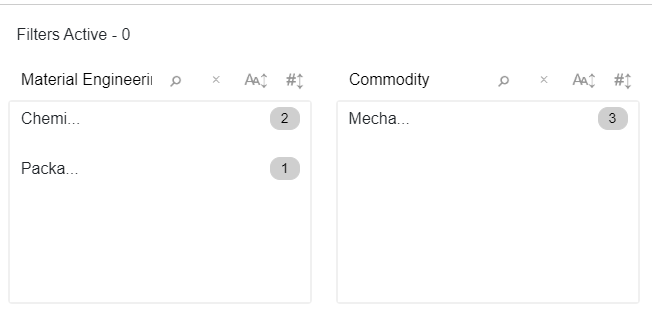
Here's how i initialize the datatable:
DataTable_MERRecord = $(MERRecTable).DataTable({
fixedColumns: {
leftColumns: 1,
rightColumns: 1
},
language: {
searchPanes: {
clearMessage: 'Clear All Selection',
collapse: 'Filter by ME Group or Commodity',
}
},
searchPanes:{
dataLength: 20
},
colReorder: true,
scrollY: 500,
scrollX: true,
dom: '<"wrapper"Bf<rt>i>',
columns: DT_Width_Arr,
columnDefs: [
{
searchPanes: {
layout: 'columns-3',
dtOpts: {
select: {
style: 'multi'
}
},
show: true,
},
targets: [1,2]
}
],
buttons: [
'searchPanes'
]
});
DataTable_MERRecord.searchPanes.rebuildPane(0);
Please let me know any mistaken done by me for letting this happen.
Thanks you!
Edited by Colin - Syntax highlighting. Details on how to highlight code using markdown can be found in this guide.
This question has an accepted answers - jump to answer
Answers
We're happy to take a look, but as per the forum rules, please link to a test case - a test case that replicates the issue will ensure you'll get a quick and accurate response. Information on how to create a test case (if you aren't able to link to the page you are working on) is available here.
Cheers,
Colin
Thank you Colin, i will raise another question regarding to this. I am sorry for not following the forum rules. Thanks for showing me that.