FooterCallback
FooterCallback
Hi
I'm trying to implement this ex. https://datatables.net/examples/advanced_init/footer_callback but can't exactly see what the html should be for my table. Here's the table I have:
<table id="tblDataTable1" class="table table-bordered table-striped table-hover" style="width:100%">
<thead>
<tr>
<th></th>
<th>ID</th>
<th>ContactType</th>
<th>ContactID</th>
<th>Type</th>
<th>Reference</th>
<th>PaymentMethod</th>
<th>Date</th>
<th>Notes</th>
<th>Representative</th>
<th>Paid</th>
<th>AttachedFile</th>
<th>NetAmount</th>
<th>Tax</th>
<th>GrossAmount</th>
</tr>
</thead>
<tfoot>
<tr>
<th colspan="4" style="text-align:right">Total:</th>
<th></th>
</tr>
</tfoot>
</table>
The data displays fine but if I add the footer I get a fuzzy footer, it does not appear under the table and the sum does not show:
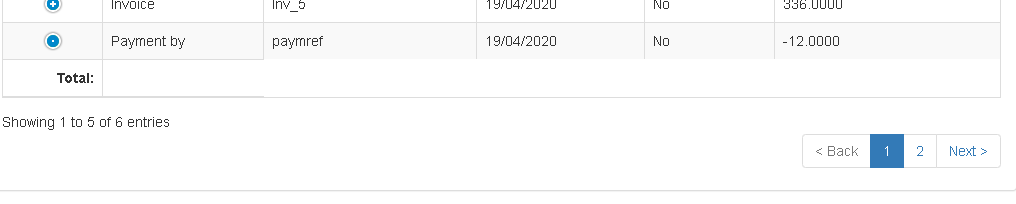
Here's my footer js code which I have in the DT's structure:
footerCallback: function ( row, data, start, end, display ) {
var api = this.api(), data;
// Remove the formatting to get integer data for summation
var intVal = function ( i ) {
return typeof i === 'string' ?
i.replace(/[\$,]/g, '')*1 :
typeof i === 'number' ?
i : 0;
};
// Total over all pages
dblNetTotal = api
.column(12)
.data()
.reduce( function (a, b) {
return intVal(a) + intVal(b);
}, 0 );
// Update footer
$( api.column(12).footer() ).html(
dblNetTotal
);
},
Thanks.
Edited by Kevin: Syntax highlighting. Details on how to highlight code using markdown can be found in this guide
Answers
Not sure what you mean by fuzzy footer nor that it doesn't appear under the table. Looks like its under the table.
Looks like you are using Responsive.
Is column(12) hidden by responsive? Responsive will hide the corresponding footer
thelements. I'm not sure how well responsive will work withcolspanin the footer. You will need to experiment with that.Kevin
column 12 is set as shown
Footer comes up as another row rather than under the table as per the example in the link and the lines of that row seems to have thinned or disappeared altogther, please see screenshot
I use bootstrap 3
The footer will change along with responsive. Without seeing specifically what you have its hard to say what to change. See this example using a footer with BS4 and Responsive:
http://live.datatables.net/badibime/1/edit
Make changes to it to see how the footer behaves when the columns change.
You can use CSS to apply the styling you want to the footer.
If you need specific help with your environment please post a link to your page or a test case replicating the issues.
Kevin
Got i to work. The issue was the colspan. Many thanks.
Hi,
One more thing plz: I need to show the footer on another line than the 1st line. See below:
<tfoot><tr><th colspan="11" style="text-align:right">Total1:</th><th colspan="3" style="text-align:right"><select class="form-control" name="selSome"id="selSome" ></select></th></tr><tr><th colspan="11" style="text-align:right">Total2:</th><th colspan="3" style="text-align:right">Show footer here</th></tr></tfoot>How do I set the row I need the footer on in the footerCallback? Thanks
I'm following the example given here and selectors https://datatables.net/forums/discussion/comment/92486/#Comment_92486
Heres my code:
` footerCallback: function ( row, data, start, end, display ) { //HERE
The footer has 3 tr rows and each row has 2 th's. I'm trying to show dblNetTotal dblTaxTotal dblGroTotal on each one of these lines. 1st th holds a label, 2nd th holds these values. At the moment, I'm only getting dblNetTotal showing. What am I doing wrong? Thanks.
This would be the 4th
thin the row. If you have 2 then you will want to useth:eq(1)for each row. If this doesn't help please build a simple test case so we can help debug.BTW you don't need to get multiple instances of the API. You can use just one.
Also use 3 back ticks (```) on separate lines for multi line code.
Kevin
That did it. Thanks a lot