Column visibility not working
Column visibility not working
Why my column visibility is not working? Already follow the guidelines.
I got this error
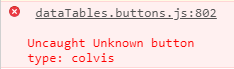
However, if i run using your test case here, it is working. why not working at locally?
Referred link: https://datatables.net/extensions/responsive/examples/column-control/column-visibility.html
<link rel="stylesheet" type="text/css" href="https://cdn.datatables.net/1.10.20/css/jquery.dataTables.min.css">
<link rel="stylesheet" type="text/css" href="https://cdn.datatables.net/responsive/2.2.3/css/responsive.dataTables.min.css">
<link rel="stylesheet" type="text/css" href="https://cdn.datatables.net/buttons/1.6.1/css/buttons.dataTables.min.css">
<script src="https://code.jquery.com/jquery-3.3.1.js"></script>
<script src="https://cdn.datatables.net/1.10.20/js/jquery.dataTables.min.js"></script>
<script src="https://cdn.datatables.net/responsive/2.2.3/js/dataTables.responsive.min.js"></script>
<script src="https://cdn.datatables.net/buttons/1.6.1/js/dataTables.buttons.min.js"></script>
<script src="https://cdn.datatables.net/buttons/1.6.1/js/buttons.colVis.min.js"></script>
$(document).ready(function() {
$('#example').DataTable( {
dom: 'Bfltip',
buttons: [
'copy', 'excel', 'pdf', 'colvis'
]
} );
} );
This discussion has been closed.
Answers
It's working fine here with your source. Could you look at that, please, and see if it helps. If it's still not working for you, please can you update my example, or link to your page, so that we can see the problem.
Cheers,
Colin