Show/hide (expand/contract) row icons are not appearing in responsive table - should be simple
Show/hide (expand/contract) row icons are not appearing in responsive table - should be simple
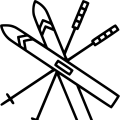 pmos
Posts: 7Questions: 3Answers: 0
pmos
Posts: 7Questions: 3Answers: 0
Using the code from:
https://datatables.net/extensions/responsive/examples/initialisation/className.html
I build an example responsive table here:
http://cvr.pmo.cikeys.com/datatables.html
Why do I not see the show/hide icons for the rows at all, like in the example? It must be so simple, and datatables is awesome, but I'll say it's really really hard to find exact sample documentation on this.
Thanks in advance for your help!
Pete
This question has an accepted answers - jump to answer
Answers
Thanks for the example!
You included
jquery.dataTables.min.csstwice but didn't includeresponsive.dataTables.min.css:You can download the proper files from the Download Builder.
Kevin
Kevin, thanks so much! That did it, I see them now.
One more follow up question:
How can I change the icons that are use for the show/hide ( plus + and minus - ) buttons?