You will need customization and use the export options: https://datatables.net/reference/button/excelHtml5#Customisation https://datatables.net/reference/api/buttons.exportData() https://datatables.net/extensions/buttons/examples/html5/columns.html
If you take a look at this thread you would need "customizeData" to add further rows to print / export. https://datatables.net/forums/discussion/comment/147595/#Comment_147595
It is described here in the docs:
Something like this could be the structure of it:
exportOptions: { columns: function(column, data, node) { if (column > 17) { //no export of columns > 17 return false; } return true; }, modifier: { selected: null }, //export all rows not only the selected ones format: { body: function ( data, row, column, node ) { ... do something return data; }, header: function ( data, column ) { ... do something return data; }, footer: function ( data, column ) { ... do something return data; } }, customizeData: function (data) { ... manipulate the data object } }
It looks like you're new here. If you want to get involved, click one of these buttons!
Answers
You will need customization and use the export options:
https://datatables.net/reference/button/excelHtml5#Customisation
https://datatables.net/reference/api/buttons.exportData()
https://datatables.net/extensions/buttons/examples/html5/columns.html
If you take a look at this thread you would need "customizeData" to add further rows to print / export.
https://datatables.net/forums/discussion/comment/147595/#Comment_147595
It is described here in the docs:
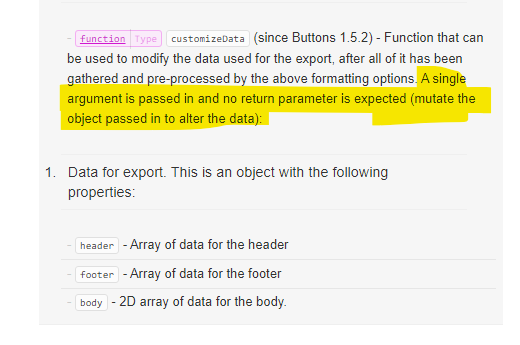
Something like this could be the structure of it: