Individual column searching (select inputs) not showing apostrophe
Individual column searching (select inputs) not showing apostrophe
Hi, I have data in one column in datatable like this:
Sample Test
Sample"
Sample Test3
Sample"
Sample"
On that column I inserted individual column searching (select) and in select I have values like on picture I'm sending.
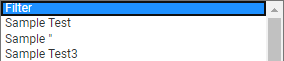
When I click on Sample Test it filters result. But Sample " doesn't filter anything. Filters with apostrophe don't work.
Is there solution to filter it?
This discussion has been closed.
Answers
We're happy to take a look, but as per the forum rules, please link to a test case - a test case that replicates the issue will ensure you'll get a quick and accurate response. Information on how to create a test case (if you aren't able to link to the page you are working on) is available here.
Cheers,
Colin
Test is here http://live.datatables.net/wivesire/1/edit?html,css,js,console,output
I entered data Sample 3" and Sample 4" to table and it doesn't filter on select.
A little debugging helps to find the issue. I put a console.log statement in the
changeevent to see what values are being searched. In the console it shows the"is removed from the select value. This is due to how you are building the options:select.append( '<option value="'+d+'">'+d+'</option>' )You are placing
"around the value so in the case of"it looks like this<option value="Sample 3"">which is incorrect. Basically you need to swap the'and"in the statement. Take a look at this example:http://live.datatables.net/wivesire/2/edit
It uses the original statement. But you can comment that out and use the updated statement.
Kevin