Concatenating the value of a select box row
Concatenating the value of a select box row
I'm trying to concatenate 2 values firstName and lastName as select box values to use in the inline editor.
The following code gives me the firstName and lastName as the label value but the line for the value is only giving me the firstName as the value.
Field::inst( 'transferdata.transferToCarer' )
->options( Options::inst()
->table( 'accounts' )
->value( 'firstName', 'lastName' )
->label( array('firstName', 'lastName'))
)
->validator( Validate::dbValues() ),
Can anyone help?
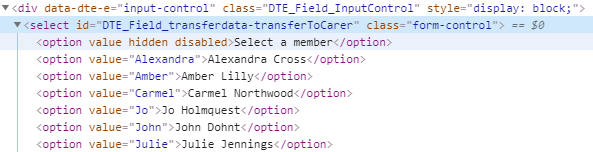
Thanks
Rod
This question has an accepted answers - jump to answer
Answers
Hi Rod,
Yes, the Options class will only allow a single field to be given as the value, since otherwise when it is submitted the value written would be that combined value. That might actually be what you want here looking at the code, but it isn’t a common thing to do, which is why it isn’t in the library.
Normally what you would do is store a reference in
transferToCarerto the row in theaccountstable - i.e. the primary key value for Amber Lilly, or any other career selected. That would allow referential integrity - e.g. if Amber’s name had a typo in it then updating the host record would have that reflected in any use oftransferToCarer(apologies if preaching to the converted here, and there is some other good reason to do this).If it must be done this way, then you’d need to use a custom function to get the labels and values array.
Allan
Thanks for the answer Allan. I'd love to do that but my hands are really tied by the people that have final sya in this system and they don't want to have anything like that, I have tried many times to try to get them to do that.
Their call I guess.. . Did you have any luck with the custom function?
. Did you have any luck with the custom function?
Allan
Yes I finally got it to work. Have another issue with it not loading properly now.