DataTables & rowGroup: Multi-level Collapse / Expand
DataTables & rowGroup: Multi-level Collapse / Expand
Hi all.
By the article https://datatables.net/extensions/rowgroup/examples/initialisation/multipleGroups.html
created a grid with multi-level grouping.
Now I'm trying to complement the opportunity Collapse / Expand by clicked by groups.
But, it does not work correctly at the 0th level. Nested items are not collapsed.
Please see live.datatables.net/kuruvipi/1/edit?js,output
Sorry for my english.
Thank you for your help!!
This discussion has been closed.
Answers
I didn't debug what you had. It looked like you found this example from this thread. I copied the
startRenderinto your example and it seems to work.http://live.datatables.net/kuruvipi/2/edit
Kevin
Thanks for the answer, Kevin.
Initially, the code was taken from the example you are talking about.
But, in this option, click on any group of the 2nd level, for example, "A-Plus 4 (1)" or "Royal Queen (5)" - there is no collapse.
If you click on a group of the 3rd level "2020-06-19", then all groups with the date "2020-06-19" that belong to the 1st level are collapsed.
I just tried that with Chrome and Firefox, and both those groups collapsed as expected:
Could you give some more instructions on how to reproduce, please.
Colin
I click on the group "2020-06-19" in the group "A-Plus 4". But, the group "2020-06-19" also collapses in the group "Royal Queen". Watch the video:
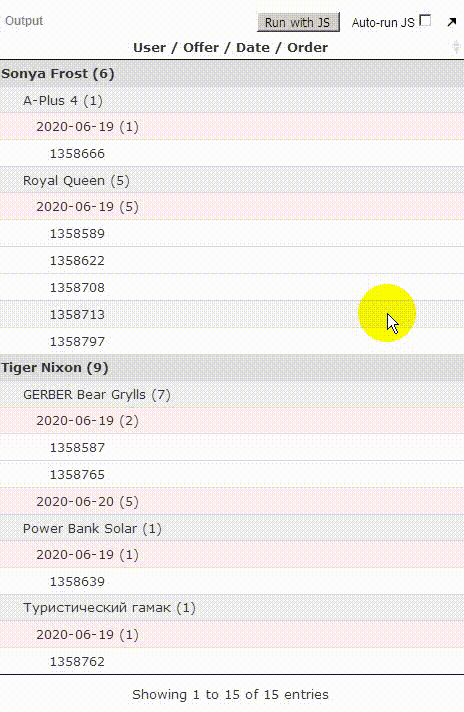
This is how it works for me (in both Crome and Firefox):
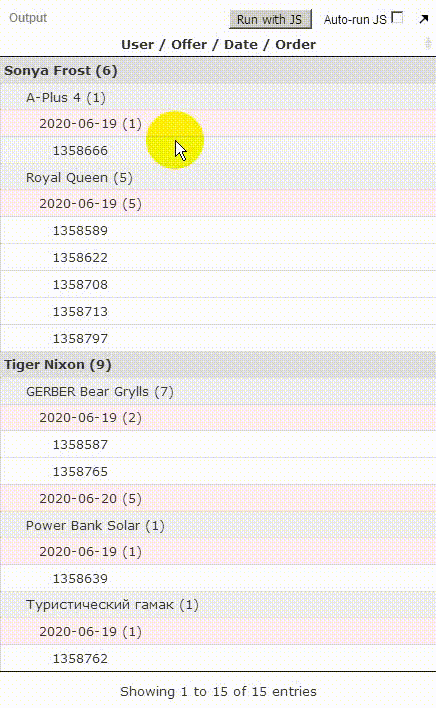
This is the Sonya Frost group:
Sonya Frost (6)A-Plus 4 (1)2020-06-19 (1)1358666Royal Queen (5)2020-06-19 (5)13585891358622135870813587131358797As you said the current example will close
2020-06-19for bothA-Plus 4andRoyal Queenwhen clicked. This is due to how its keeping track of the closed groups usingall = top + group;. This creates adata-namewith the parent+group.Are you wanting that when clicking A-Plus 4 (1) > 2020-06-19 it will close only that group and leave the other
2020-06-19groups open? If so the code will need to be updated to keep track of the middle groups so thatdata-namecontains the full "grouping path". Maybe amiddlevariable can be added for this.If you need help with this or are expecting something different please let us know.
EDIT: I updated the example to track the middle group:
http://live.datatables.net/gasoculo/1/edit
Maybe this is what you want. If you are going to have more levels then you will need to update the code to track all the levels.
Kevin
Unfortunately, in your version the 2nd level has ceased to be collapsed ("A-Plus 4", "Royal Queen", etc.). But the 1st and 3rd levels collapse / expand correctly.
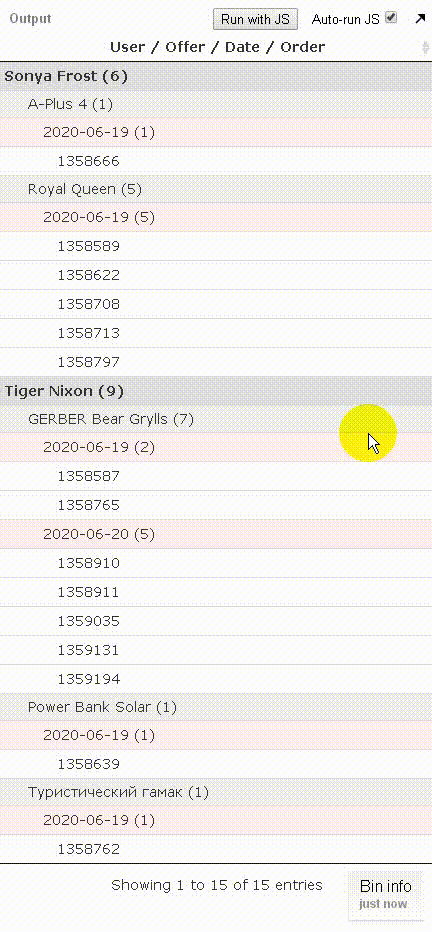
Corrected the code and now everything works correctly:
live.datatables.net/memamoci/1/watch?js,output
Thanks for the idea.
How else to make all groups was collapsed by default?
Collapse all groups by default done.
Hello,
I adjusted to manipulate N columns, just add them to "dataSrc" array.
I also fixed the event of collpase and expand, now all children collapse and expand.
http://live.datatables.net/zucasaca/1/edit
Thanks Nessler, your code is working perfectly in my project. Cheers!
@Nessler how can I add auto counter number every webmaster? like 1. Sonya Frost; 2. Tiger Nixon ?
You would need to use a global counter for that - something like this:
http://live.datatables.net/cobokime/1/edit
Colin
@colin Thanks for the response. Yes , I already applied your answer but when the row expanded counter also increment. please see attached link:
http://live.datatables.net/zucasaca/44/
The
rowGroup.startRenderdocuments the parameters available to the function. You will want to use thelevelparameter:If its
0then increment the counter if not then don't increment.Kevin