I tried to make a listing with ajax and data-table
I tried to make a listing with ajax and data-table
Good afternoon, I tried to make a listing with ajax and data-table, but I cannot get that when editing or deleting a record, the id of my model is not recognized.
models
class Client(models.Model):
id = models.AutoField(primary_key=True, editable=False, unique=True)
type_identification = models.CharField(verbose_name='Tipo de identificación', max_length=210, choices=type_identification, default='', blank=False, null=False)
identification = models.CharField(max_length=10, unique=True, verbose_name='Identificación', blank=False, null=False)
dv = models.CharField(verbose_name='Dv', max_length=2, blank=False, null=False, )
name_client_1 = models.CharField(verbose_name='Nombre', max_length=150, blank=False, null=False)
name_client_2 = models.CharField(verbose_name='Segundo nombre', max_length=150, blank=True, null=True)
last_names_cliente = models.CharField(verbose_name='Apellidos', max_length=150, blank=False, null=False)
type_person = models.CharField(verbose_name='Tipo de persona', max_length=210, choices=type_person, default='', blank=False, null=False)
type_responsibility = models.CharField(verbose_name='Tipo de responbilidad', max_length=210, choices=responsibility, default='', blank=False, null=False)
address = models.CharField(verbose_name='Dirección', max_length=150, null=True, blank=True)
country = models.ForeignKey(Country, on_delete=models.CASCADE)
departament = models.ForeignKey(Dptos, on_delete=models.CASCADE)
city = models.ForeignKey(City, on_delete=models.CASCADE)
email = models.EmailField(verbose_name='Correo', max_length=210, blank=False, null=False)
tel_1 = models.CharField(verbose_name='Teléfono 1', max_length=10, null=True, blank=True)
tel_2 = models.CharField(verbose_name='Teléfono 2', max_length=10, null=True, blank=True)
mobile = models.CharField(verbose_name='Celular', max_length=10, blank=False, null=False)
client = models.BooleanField(verbose_name='Cliente')
provider = models.BooleanField(verbose_name='Proveedor')
def __str__(self):
return self.name_client_1
def toJSON(self):
item = model_to_dict(self)
return item
class Meta:
verbose_name = 'Cliente'
verbose_name_plural = 'Clientes'
views
class ClientListView(ListView):
model = Client
template_name = 'client/list_client.html'
context_object_name = 'clients'
@method_decorator(csrf_exempt)
def dispatch(self, request, *args, **kwargs):
return super().dispatch(request, *args, **kwargs)
def post(self, request, *args, **kwargs):
data = {}
try:
action = request.POST['action']
if action == 'searchdata':
data = []
for i in Client.objects.all():
data.append(i.toJSON())
else:
data['error'] = 'Ha ocurrido un error'
except Exception as e:
data['error'] = str(e)
return JsonResponse(data, safe=False)
def get_context_data(self, **kwargs):
context = super().get_context_data(**kwargs)
context['title'] = 'Listado de clientes'
context['list_url'] = reverse_lazy('client_create')
return context
urls
urlpatterns = [
path('client/edit/<int:pk>/', ClientUpadateView.as_view(), name='client_update'),
path('client/delete/<int:pk>/', ClientDeleteView.as_view(), name='client_delete'),
]
script
<script>
$(function () {
$('#html5-extension').DataTable({
responsive: true,
autoWidth: false,
dom: '<"row"<"col-md-12"<"row"<"col-md-6"B><"col-md-6"f> > ><"col-md-12"rt> <"col-md-12"<"row"<"col-md-5"i><"col-md-7"p>>> >',
buttons: {
buttons: [
{ extend: 'copy', className: 'btn' },
{ extend: 'csv', className: 'btn' },
{ extend: 'excel', className: 'btn' },
{ extend: 'print', className: 'btn' }
]
},
destroy: true,
deferRender: true,
ajax: {
url: window.location.pathname,
type: 'POST',
data: {
'action': 'searchdata'
},
dataSrc: ""
},
columns: [
{ "data": "id"},
{ "data": "name_client_1"},
{ "data": "last_names_cliente"},
{ "data": "identification"},
{ "data": "mobile"},
{ "data": "email"},
{ "data": "city"},
],
"oLanguage": {
"oPaginate": { "sPrevious": '<svg xmlns="http://www.w3.org/2000/svg" width="24" height="24" viewBox="0 0 24 24" fill="none" stroke="currentColor" stroke-width="2" stroke-linecap="round" stroke-linejoin="round" class="feather feather-arrow-left"><line x1="19" y1="12" x2="5" y2="12"></line><polyline points="12 19 5 12 12 5"></polyline></svg>', "sNext": '<svg xmlns="http://www.w3.org/2000/svg" width="24" height="24" viewBox="0 0 24 24" fill="none" stroke="currentColor" stroke-width="2" stroke-linecap="round" stroke-linejoin="round" class="feather feather-arrow-right"><line x1="5" y1="12" x2="19" y2="12"></line><polyline points="12 5 19 12 12 19"></polyline></svg>' },
"sInfo": "Mostrando pag. _PAGE_ de _PAGES_",
"sSearch": '<svg xmlns="http://www.w3.org/2000/svg" width="24" height="24" viewBox="0 0 24 24" fill="none" stroke="currentColor" stroke-width="2" stroke-linecap="round" stroke-linejoin="round" class="feather feather-search"><circle cx="11" cy="11" r="8"></circle><line x1="21" y1="21" x2="16.65" y2="16.65"></line></svg>',
"sSearchPlaceholder": "Buscar...",
"sLengthMenu": "Results : _MENU_",
},
columnDefs: [
{
targets: [6],
class: 'text-center',
orderable: false,
render: function (data, type, row) {
var buttonss = '<a href="/erp/client/edit/' + row.id + '/" class="dropdown-item" >Editar</a>';
return buttonss;
}
},
],
initComplete: function(settings, json) {
}
});
});
</script>
html
<table id="html5-extension" class="table table-hover non-hover" style="width:100%">
<thead>
<tr>
<th>Id</th>
<th>Nombre</th>
<th>Apellidos</th>
<th>Identificación</th>
<th>Celular</th>
<th>Correo</th>
<th>Opciones</th>
</tr>
</thead>
<tbody>
</tbody>
</table>

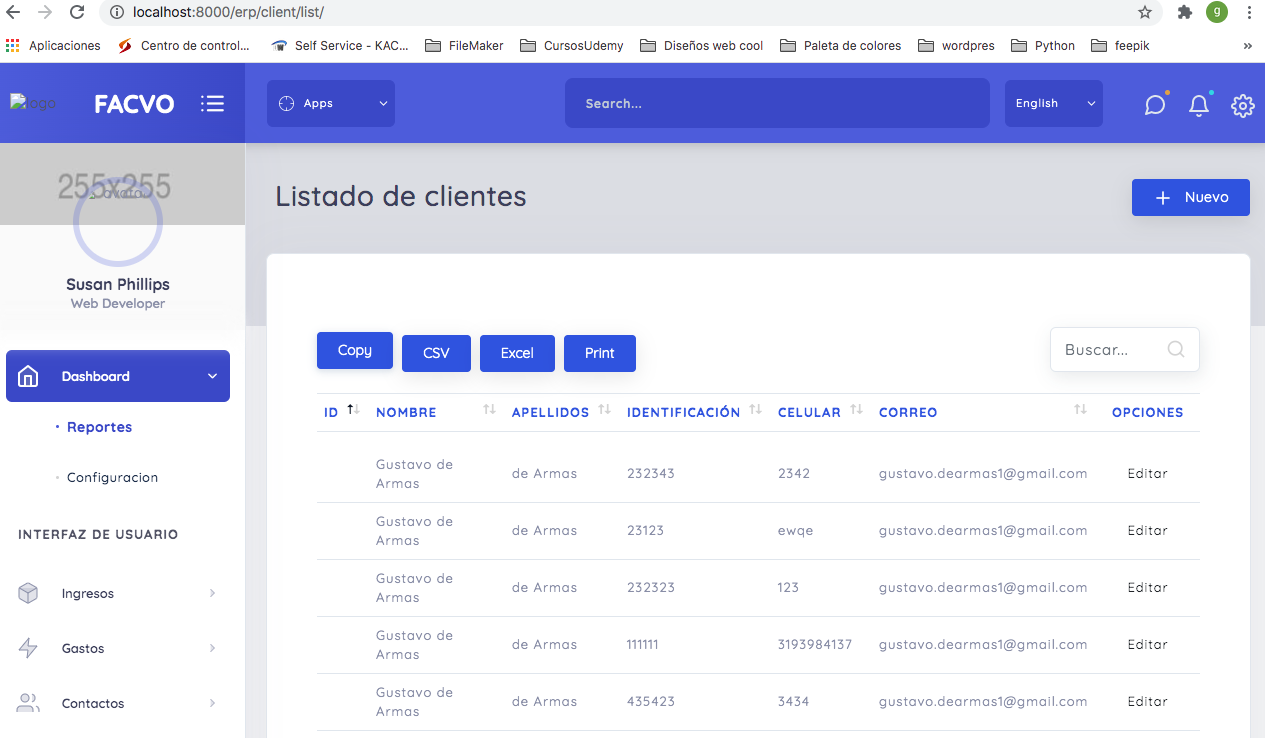
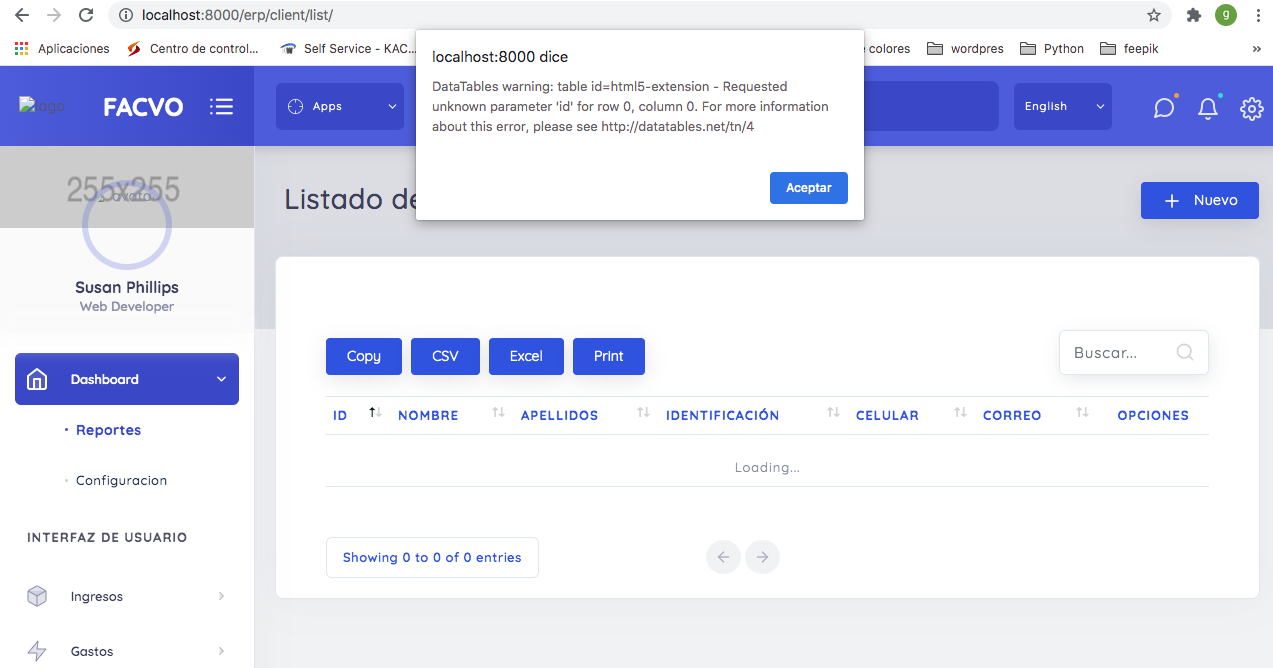
Edited by Colin - Syntax highlighting. Details on how to highlight code using markdown can be found in this guide.
This discussion has been closed.
Answers
Is this using Editor? I can't see any reference to it.
Also, have you followed the diagnostic instructions that are in the URL in the error. That's the best place to start.
Colin