Unselectable cells
Unselectable cells
Hi, I am facing a very simple but unusual problem. In all Datatables you can double click on a text and select it, like the example below
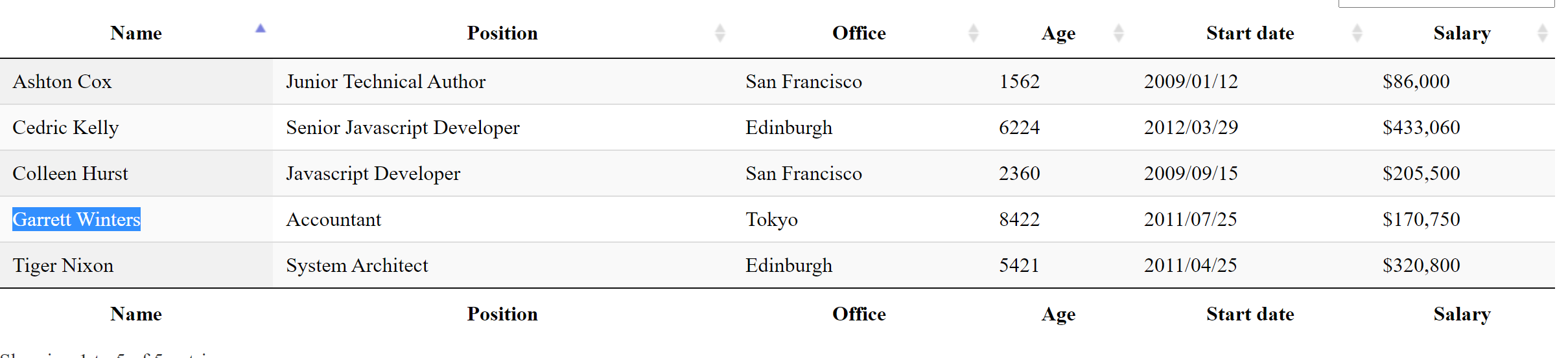
But in my Datatable, I am not able to do it. Please see my example below:
http://live.datatables.net/yurozuyo/1/edit
I noticed the reason is
createdRow: function ( row, data, dataIndex, cells ) {
$(row).attr('draggable', 'true');
},
Would you be able to let me know how I should modify it that it makes the text in table selectable?
Many thanks, Golnaz
This question has an accepted answers - jump to answer
This discussion has been closed.
Answers
One option is to create a column specific to dragging the rows. This will leave the others without the
draggableattribute so they should behave normally.This is an HTML5 draggable example. Datatables doesn't control the draggable attribute. If you want to leave the example with dragging by clicking anywhere in the example then you will need to find an HTML5 solution. Here is a Stack Overflow thread that may have a solution that will work.
Kevin