Select with checkbox messes up display when selected.
Select with checkbox messes up display when selected.
HTML
<table id="example" class="display" style="width:100%">
<thead>
<tr>
<th></th>
<th>Name</th>
<th>Position</th>
<th>Office</th>
<th>Age</th>
<th>Salary</th>
</tr>
</thead>
<tbody>
<tr>
<td></td>
<td>Paul Byrd</td>
<td>Chief Financial Officer (CFO)</td>
<td>New York</td>
<td>64</td>
<td>$725,000</td>
</tr>
<tr>
<td></td>
<td>Gloria Little</td>
<td>Systems Administrator</td>
<td>New York</td>
<td>59</td>
<td>$237,500</td>
</tr>
<tr>
<td></td>
<td>Bradley Greer</td>
<td>Software Engineer</td>
<td>London</td>
<td>41</td>
<td>$132,000</td>
</tr>
<tr>
<td></td>
<td>Dai Rios</td>
<td>Personnel Lead</td>
<td>Edinburgh</td>
<td>35</td>
<td>$217,500</td>
</tr>
<tr>
<td></td>
<td>Jenette Caldwell</td>
<td>Development Lead</td>
<td>New York</td>
<td>30</td>
<td>$345,000</td>
</tr>
<tr>
<td></td>
<td>Yuri Berry</td>
<td>Chief Marketing Officer (CMO)</td>
<td>New York</td>
<td>40</td>
<td>$675,000</td>
</tr>
<tr>
<td></td>
<td>Caesar Vance</td>
<td>Pre-Sales Support</td>
<td>New York</td>
<td>21</td>
<td>$106,450</td>
</tr>
<tr>
<td></td>
<td>Doris Wilder</td>
<td>Sales Assistant</td>
<td>Sydney</td>
<td>23</td>
<td>$85,600</td>
</tr>
<tr>
<td></td>
<td>Angelica Ramos</td>
<td>Chief Executive Officer (CEO)</td>
<td>London</td>
<td>47</td>
<td>$1,200,000</td>
</tr>
</tbody>
<tfoot>
<tr>
<th></th>
<th>Name</th>
<th>Position</th>
<th>Office</th>
<th>Age</th>
<th>Salary</th>
</tr>
</tfoot>
</table>
JS
$('#example').DataTable( {
columnDefs: [ {
orderable: false,
className: 'select-checkbox',
targets: 0,
'checkboxes': {
'selectRow': true
}
} ],
select: {
style: 'os',
selector: 'td:first-child'
},
order: [[ 1, 'asc' ]]
} );
I'm using the example given on official documentation but this is what happens when I check a row.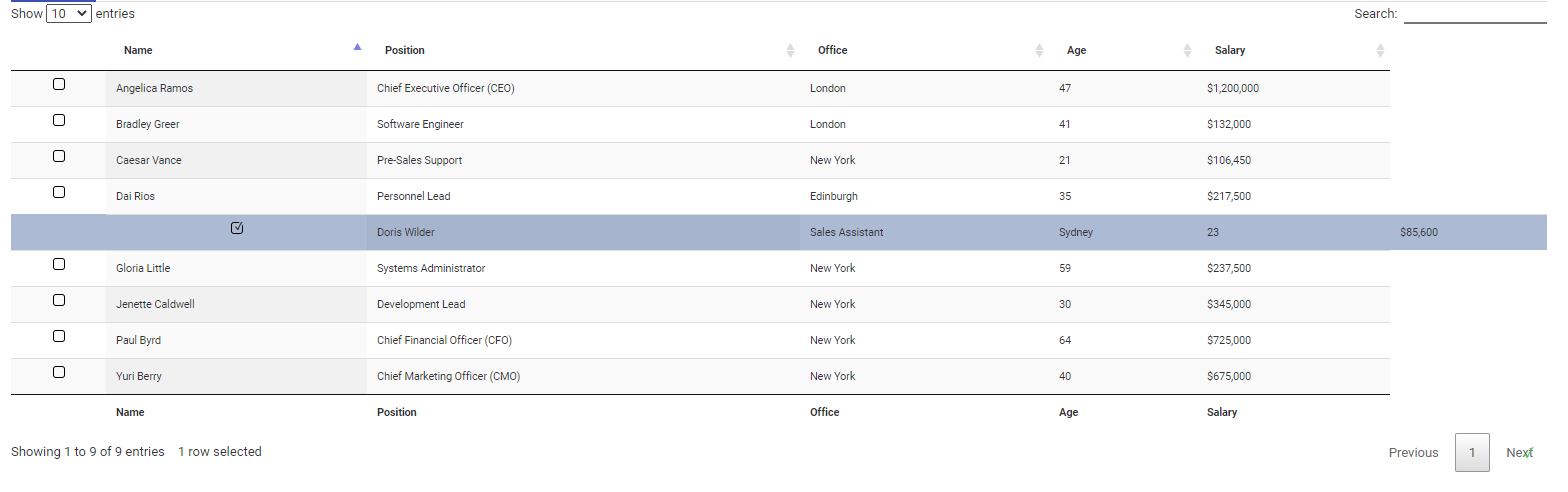
This discussion has been closed.
Answers
We're happy to take a look, but as per the forum rules, please link to a test case - a test case that replicates the issue will ensure you'll get a quick and accurate response. Information on how to create a test case (if you aren't able to link to the page you are working on) is available here.
Cheers,
Colin