Auto-Fill and scroll collapse strangeness - easy fix?
Auto-Fill and scroll collapse strangeness - easy fix?
Working with datatables, editor, and auto-fill as well as scrolling.
When I select a column that does not have a lot of data in it, the autofill handle appears in the right place and everything is great.
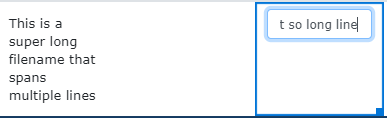
When I choose the column that has the most text in it, and the scroll collapses, my auto-fill handle ends up hidden down the 'scroll' where I cant see it.
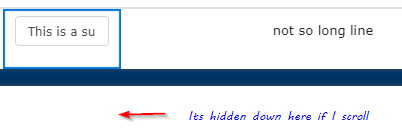
and additionally, when i click on another field from there, the de-collapse happens, and then the handle ends up here:
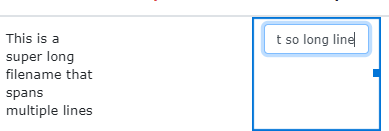
Is there a way to either force a re-draw of the handle, or have auto-fill draw the handle after any scroll collapses have occured instead of prior?
As a note: I tried setting scrollY, but then I end up with obnoxiously large columns at the bottom of the page, so that isnt really a fix.
Replies
I tried it here, and it appears to be working as expected for me,
I'm not sure what you mean by that, but it's likely to be related. Could you update this example to demonstrate the issue, please,
Colin
There you go. Go and edit one of the fields and add quite a bit of text to the field, then click to another field and back on to the one with the long text string. the auto-fill handle acts like the td is still 'tall', and if thats at the bottom of the currently scrolled window, the handle ends up off the screen.
as a quick note: With my current implementation, my auto-fill 'handles' dont appear until you click on the cell. Is that a recent addition to auto-fill, or is there an option i'm missing?
Yes I'm seeing that too. It is caused by the calculation used to position the AutoFill handler being run before the previous Editor has fully collapsed. I agree that is a bug that needs to be addressed. I've filed it in our bug tracker (DD-1640 - our reference number).
It sounds like you might have click focus enabled.
Allan