DataTables Editor Trial errors
DataTables Editor Trial errors
I'm trying to get my Editor trial working, but when I click on any of my editable cells, I see this error thrown in my console. It's a private project so unfortunantly I don't have a public URL to share, but happy to provide any details I can.
Uncaught TypeError: dtE2P[F88] is undefined
K1h][l7P datatables.min.source.js:256
K1h][u3u datatables.min.source.js:256
g datatables.min.source.js:600
_editor datatables.min.source.js:601
_constructor datatables.min.source.js:594
Replies
Here's a screenshot of that line for reference:
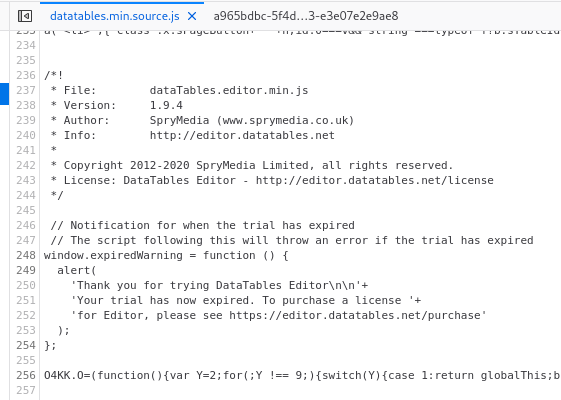
Could you show me your Javascript code you are using to set up the Editor and DataTable instances please?
Allan
Yup, here it is!
HTML Table
Javascript
Thanks for that!
You have:
but then use:
That
var editor =should bevar category_editor =.Regards,
Allan