Select row is not working as expected
Select row is not working as expected
I have created DataTable using ->
jQDatatable = $('#productDemands').DataTable( {
data: dataSet,
select: true,
columns: [ a,b,c] });
then with other function I am updating same table like -->
updateDataTable: function(data){
jQDatatable.row.add( [
p,q,r
] ).draw();
},
Now I used select so that I can select a row and then update the details as and when required -->
$('#productDemands tbody').on( 'click', 'tr', function () {
$(this).toggleClass('selected');
selectRowData = jQDatatable.row('.selected').data();
console.log("Selected Row data is ==> ");
console.log(selectRowData);
});
after updating table with new rows using updateDataTable function my select operation is not working as expected for single select it is running twice - first time it is selecting data properly but second time row data is blank [WHY IT IS running TWO times ????]
console log -->
ERI_ProductDemand.js:167 Selected Row data is ==>
ERI_ProductDemand.js:168 (3) ["a", "b", "c"]
ERI_ProductDemand.js:167 Selected Row data is ==>
ERI_ProductDemand.js:168 undefined
You can see line numbers are repeated, is it due to adding rows in same table using -->
jQDatatable.row.add( [
p,q,r
] ).draw();
},
Please help I am stuck since long time ![]()
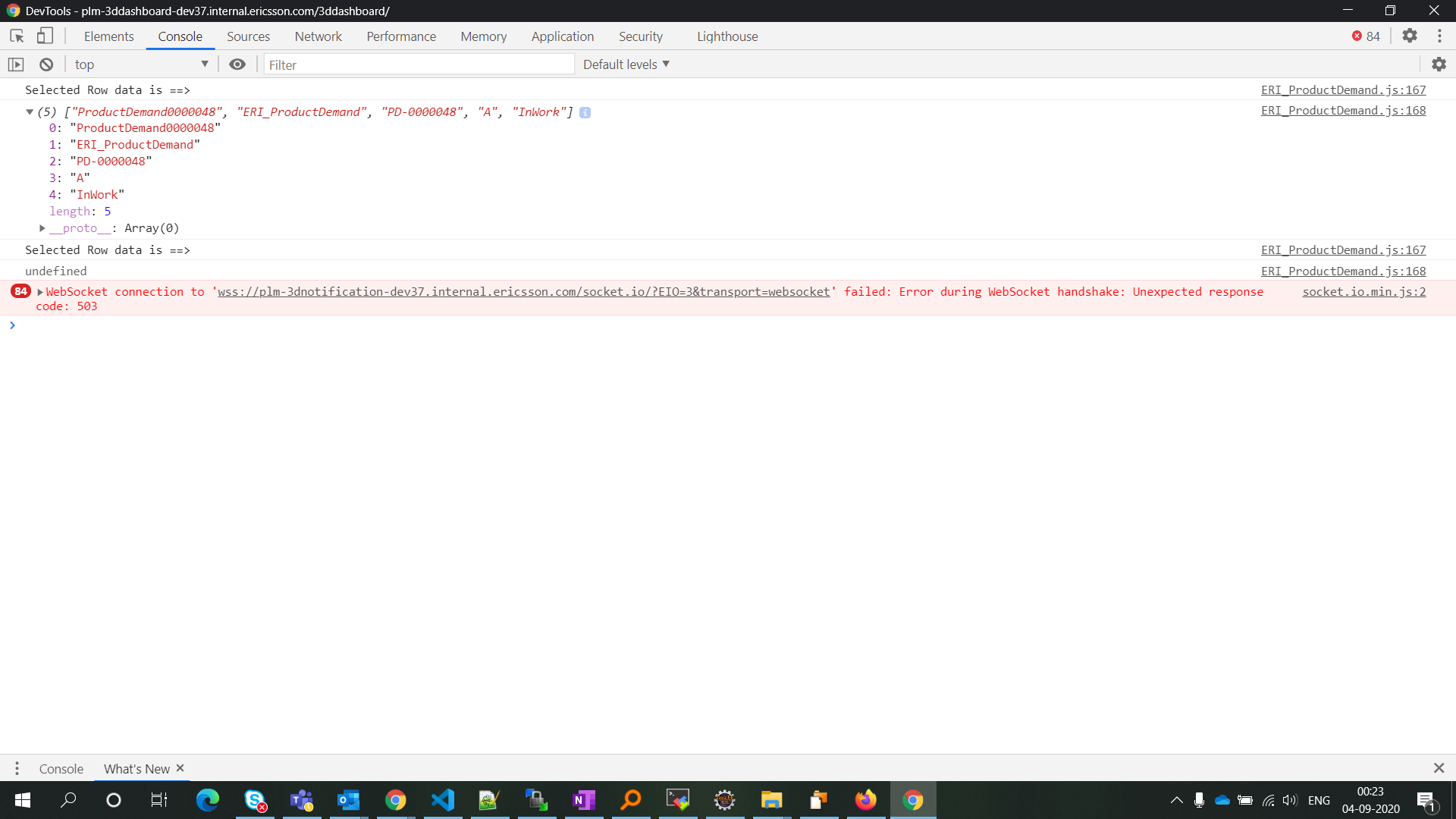
Answers
Do you have this code inside a function that is executed more than once?
Kevin
yes this code is inside a function but it will be called once
first time - on button click -> my datatable will be created that is jQDatatable lets say with createDataTable(data) function
second time - on same button click I have managed counter if(counter !== 1) then addition of row is getting executed lets say with updateDataTable(data) function
We're happy to take a look, but as per the forum rules, please link to a test case - a test case that replicates the issue will ensure you'll get a quick and accurate response. Information on how to create a test case (if you aren't able to link to the page you are working on) is available here.
Cheers,
Colin