Don't display HTML code
Don't display HTML code
Hi. Why is no code displayed in the HTML Section in examples?
for example in multi tab datatable.
This question has an accepted answers - jump to answer
This discussion has been closed.
Hi. Why is no code displayed in the HTML Section in examples?
for example in multi tab datatable.
This question has an accepted answers - jump to answer
Answers
This thread is asking the same question.
Kevin
Should be fixed now. You may need to do a ctrl-f5 refresh to make sure you get the latest code.
Allan
Hi. I refresh with ctrl-f5. but HTML is not shown.
Darn - I may have broken it again in the last day or two. Sorry about that - I will check and see what is going on.
Allan
Thanks a lot
That's it back up and running now .
.
Allan
Thanks, but it doesn't show yet.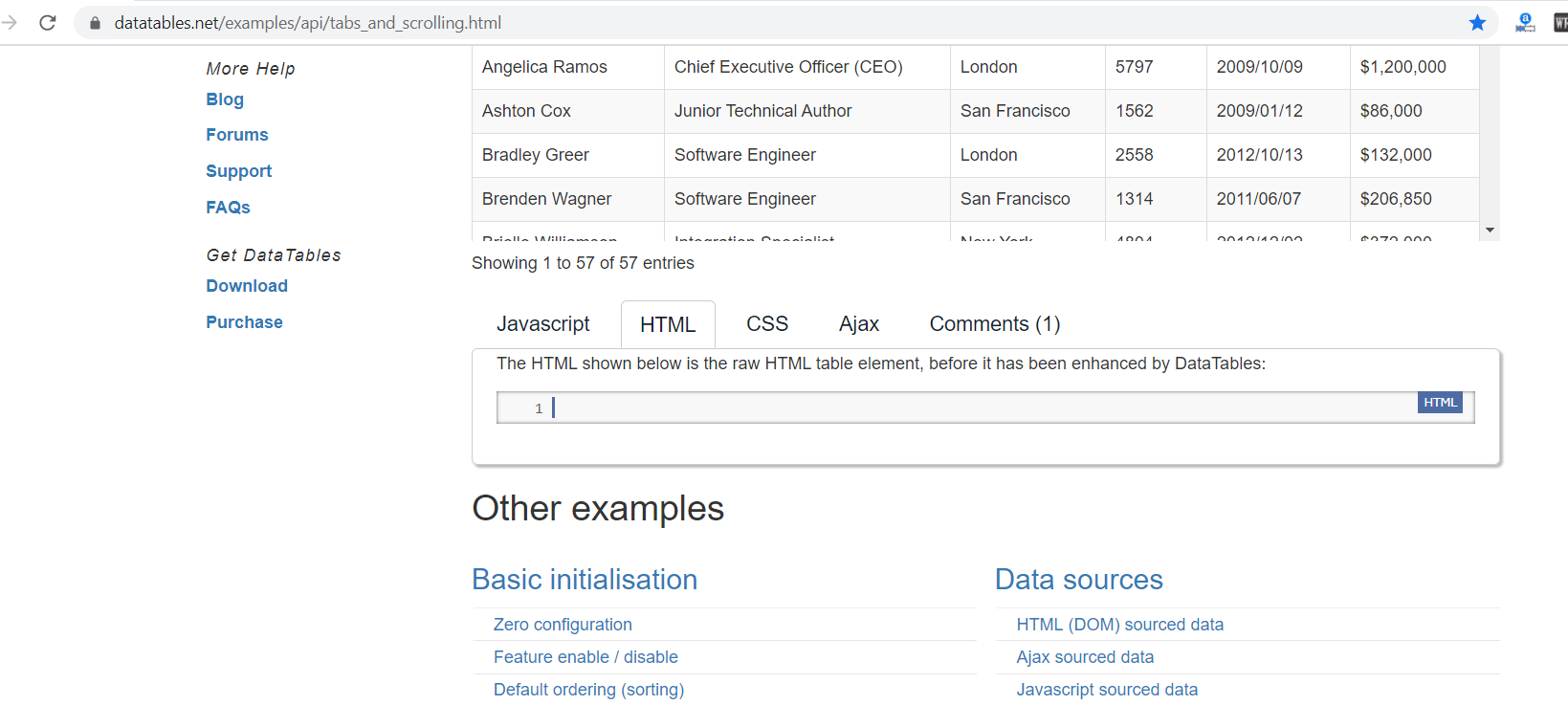
If you do a Ctl+F5 you'll see it - that'll be a browser cache issue.
Colin
I tested in Chrome and Firefox, but it is not shown.
The HTML tab is showing the HTML now where it didn't before. Did you clear your browser's cache?
Kevin
Not showing for me with Chrome.
https://datatables.net/examples/api/tabs_and_scrolling.html
That one is broken for me too. This is what I get when inspecting the element:
Kevin
There are three examples with this issue - the HTML5 data options, Tabs and scrolling and the JS array data source example. I've got the fix locally and will be deploying it shortly.
Allan